General Website Guide
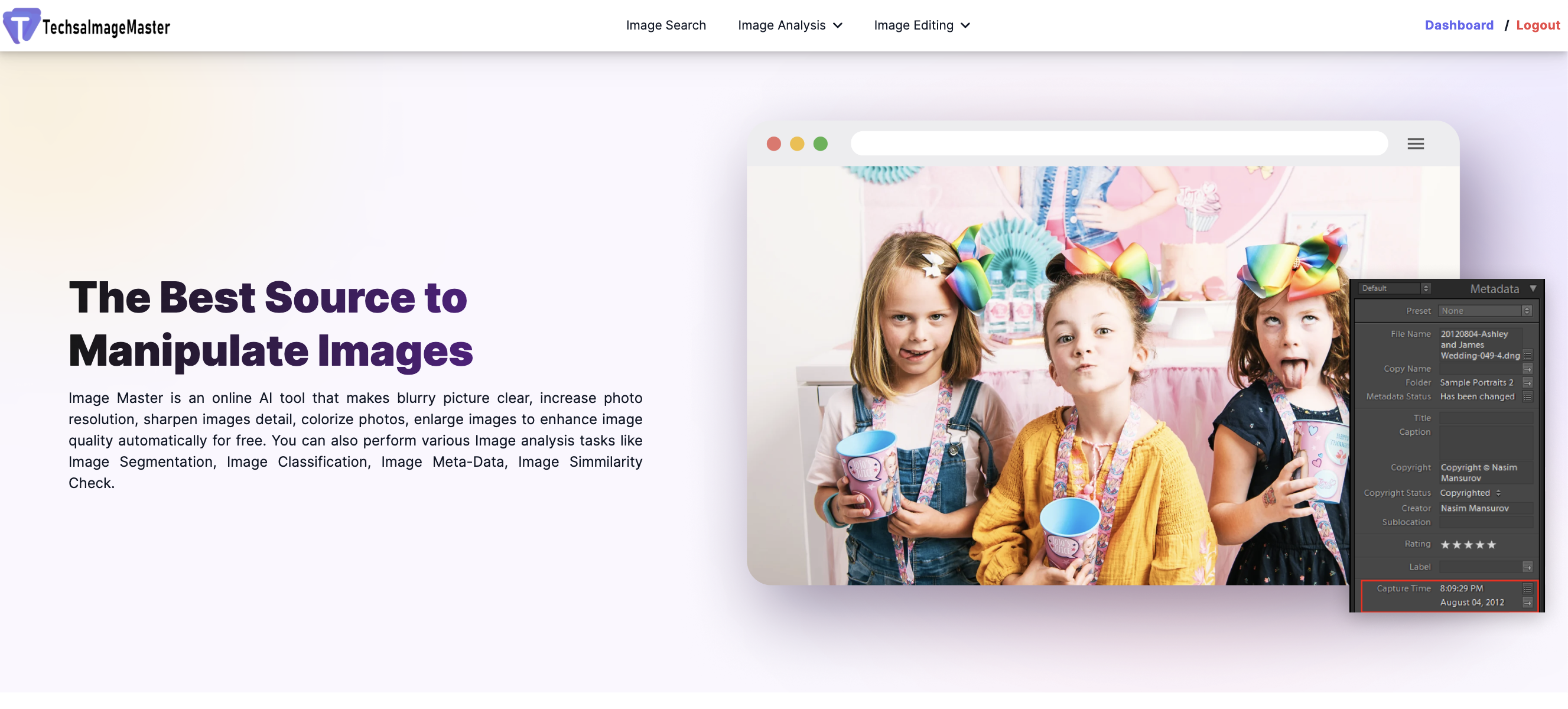
Dashboard:
*This service is offered to users who are have created an account and are logged in
What is the User Dashboard?
The dashboard displays a summary of your account activity. From the number of images uploaded, the types of processing done, all the way to the category of images!
The Different Components:
The top portion displays the total number of images uploaded as well as what type of processing the total number consists of.
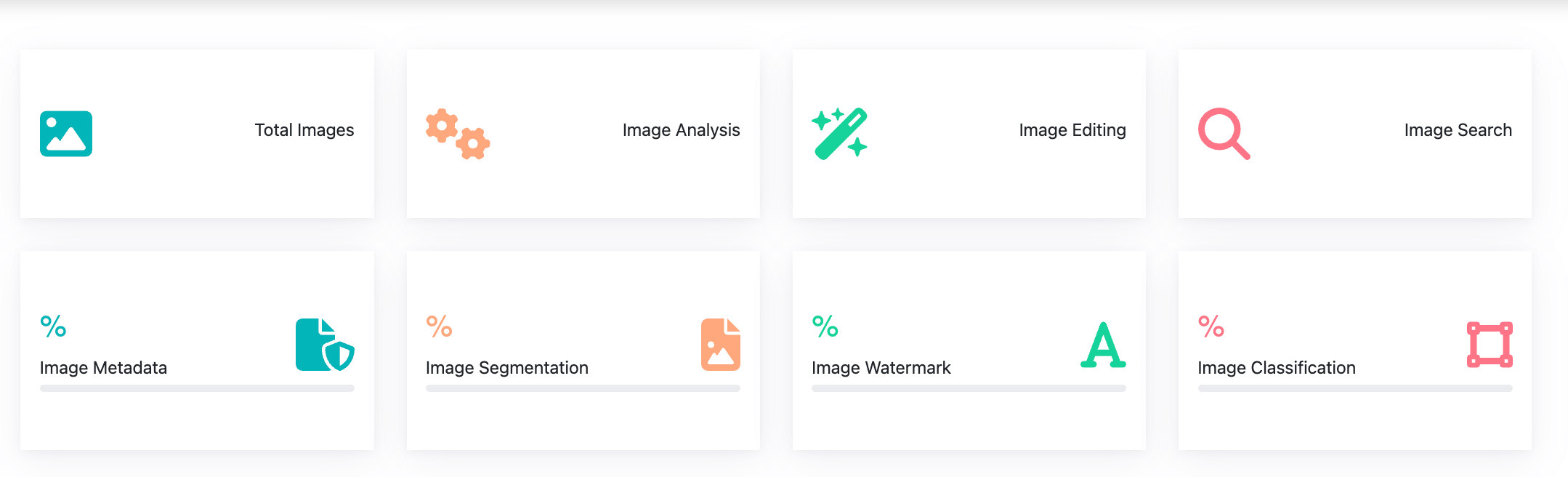
The button portion displays the various categories that the total number of images uploaded falls under.
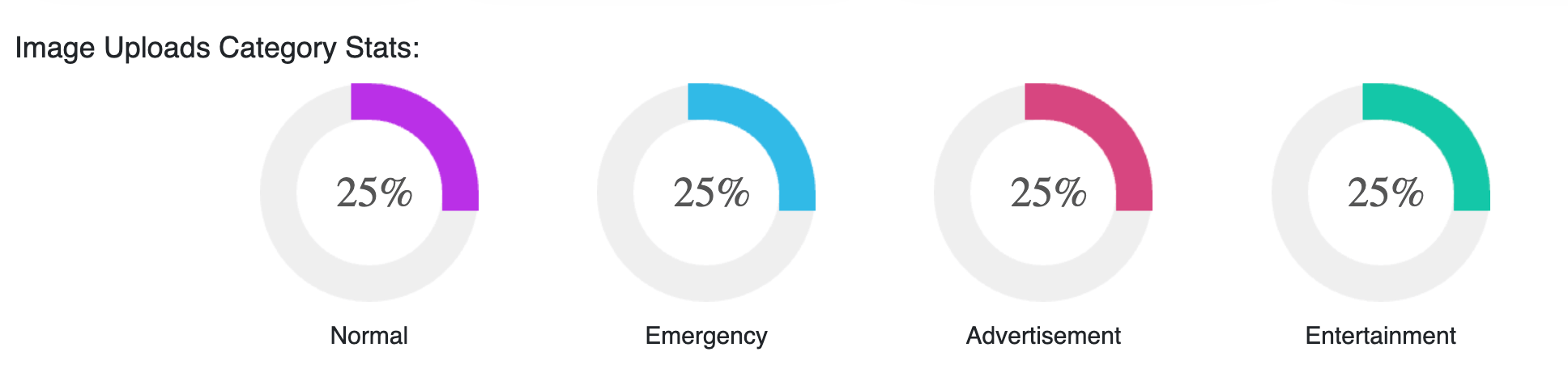
Location:
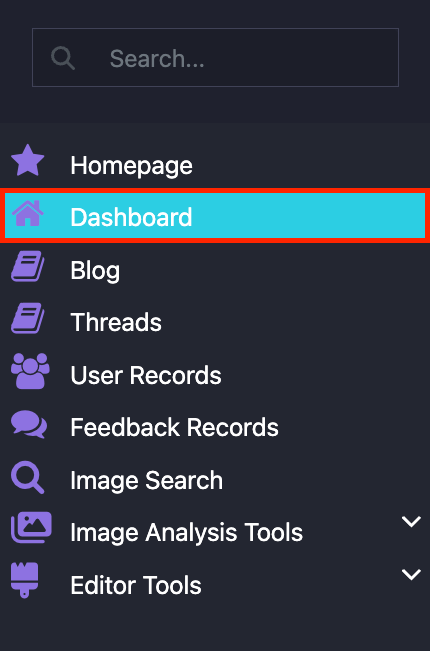
Blogs:
Blogs are short guides for different aspects and services of TechsaImageMaster! They help you navigate the website, and should be your first stop for information when you’re having trouble using our services.
Location:
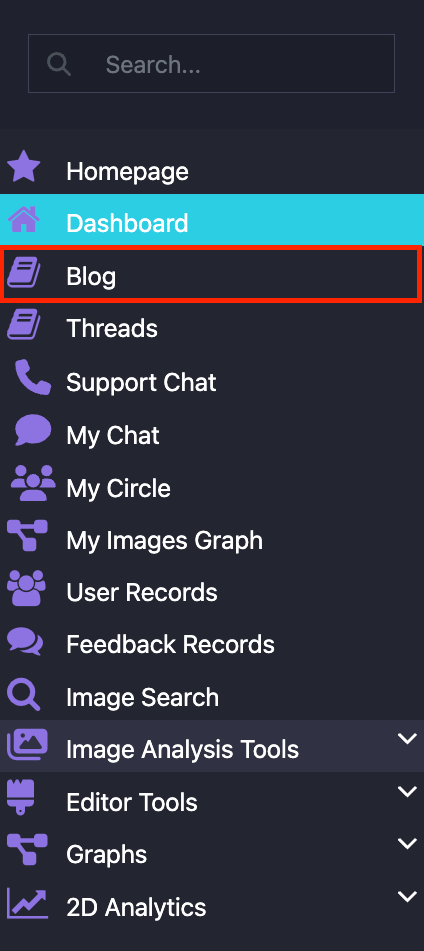
Threads:
Having Trouble Uploading? Want to Connect with Other Users?
Are you facing an issue with uploading an image? Is there confusion around what metadata is shown? Are you having trouble navigating the website? Look no further than Threads, the one-stop-shop for you to have your questions answered from fellow users or from the developers themselves!
How To Create a Thread:
Press the “Create a Thread” Button
Input the title
Upload your image with the concern
Provide context to your topic
Press “Create”!
How To Respond to a Thread:
Press the Preview Button
Read the Thread
Input your advice into the comment section and hit “Post Comment”!
Location:
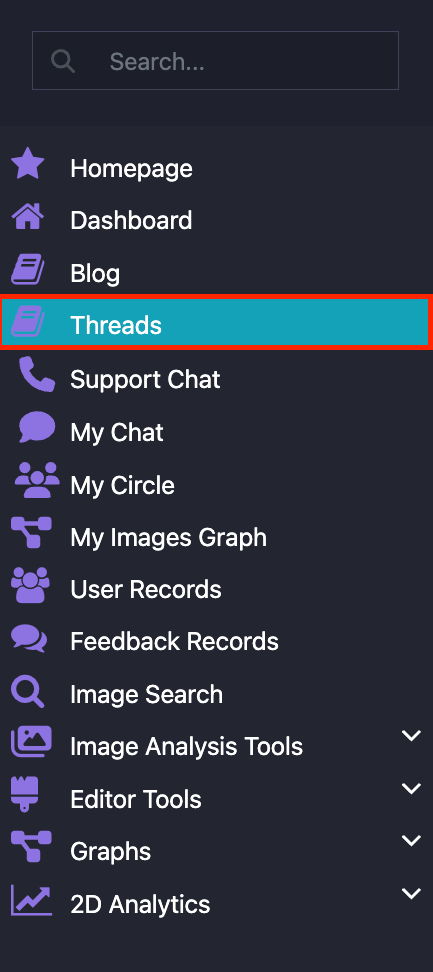
Feedback Form:
Noticed a bug?
Did you notice an error? Do you need help navigating the website or using the services? Use the Feedback Form to reach out to developers for further assistance!
Location:
Click on the bottom right purple bubble labeled "Feedback Form"
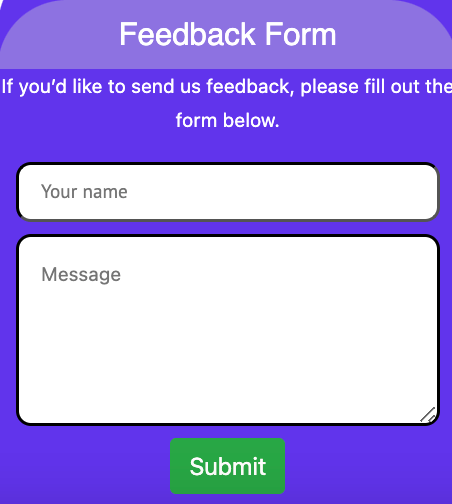
My Chat:
*This service is offered to users who are have created an account and are logged in
Want to chat with a friend?
Or do you want to connect with a friend? Get started with My Chat!
How to Chat:
Search up the username of your friend
Start chatting!
Location:
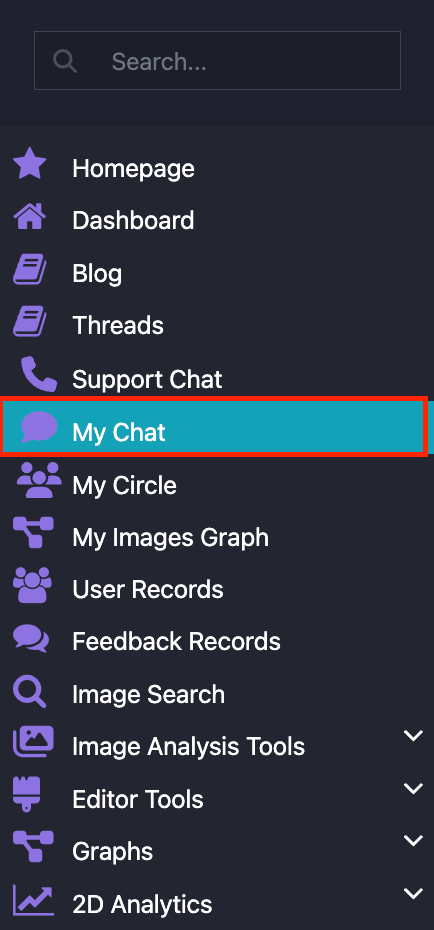
My Circle:
*This service is offered to users who are have created an account and are logged in
Same Interests? Make new connections!
Wouldn’t it be cool to see who else is uploading similar photographs under the same categories? My Circle helps you reach out to fellow users to discuss and share experiences to build connections!
Location:
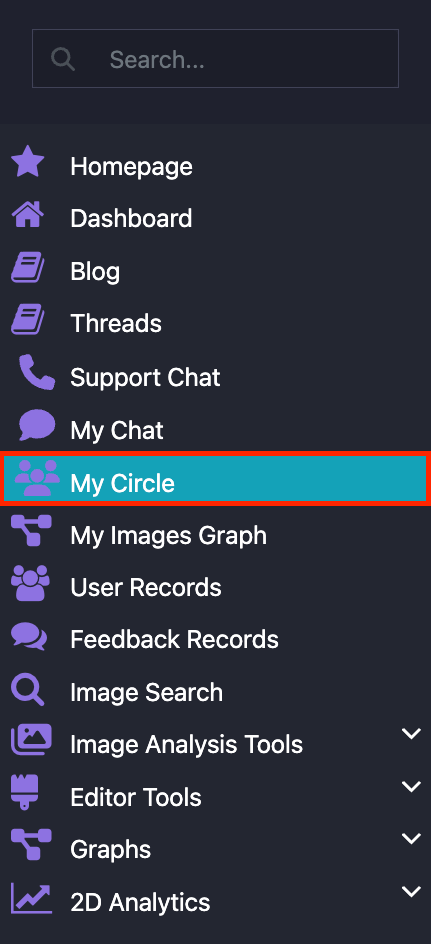
My Images Graph:
*This service is offered to users who are have created an account and are logged in
Wouldn't it be nice to see all your images in one place?
All your pictures in one place! Under My Images Graph, you’ll be able to see how all your various uploads connect with each other through different nodes.
Location:
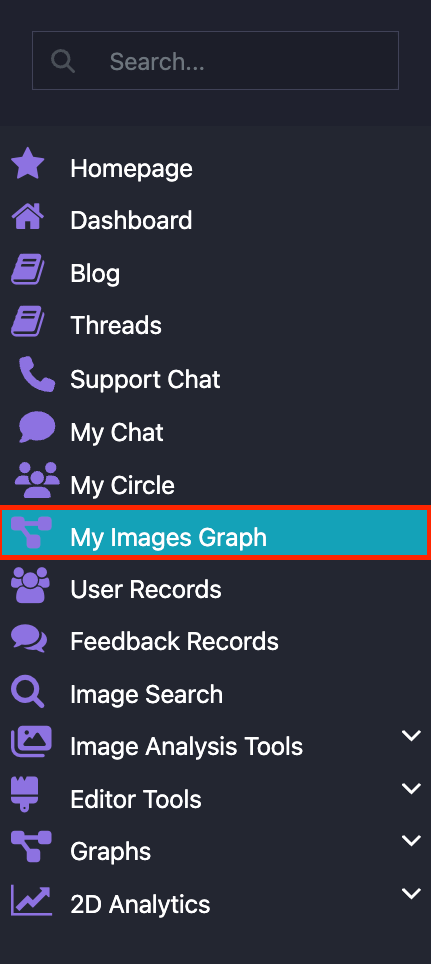
Services:
We offer a variety of different services ranging from analyzing the hidden data of your image all the way to adding watermarks. Let’s break the services down:
Image Search
Checks if you have previously uploaded the same image for any of our services
Image Search Location:
Side Navigation Bar:
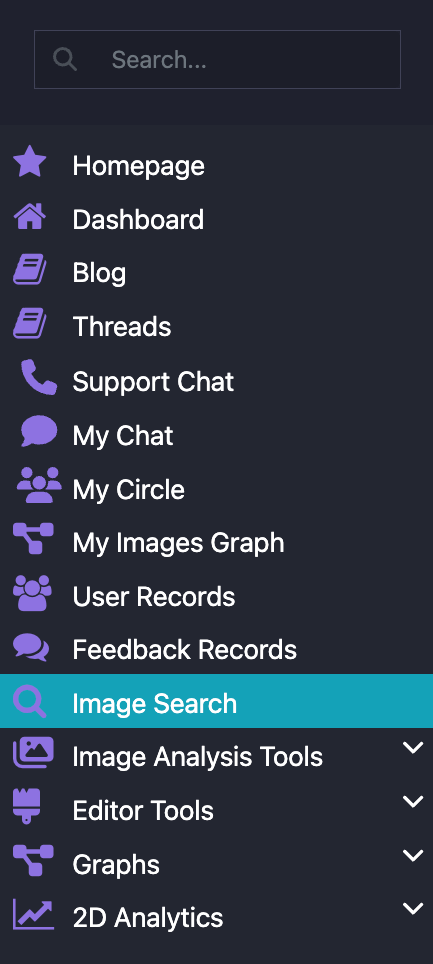
Top Navigation Bar:

Image Analysis
Image Analysis by Parts - Identifies the different portions of the uploaded image
Image Enhancement - Applies various filters to enhance the uploaded image
Image Hidden Data - Extracts the hidden data from, such as location or original source, from the uploaded image
Image Classification - Classify the uploaded image under 4 categories
Image Watermark Detection - Detects if the uploaded image contains a watermark
Image Analysis Location:
Side Navigation Bar:
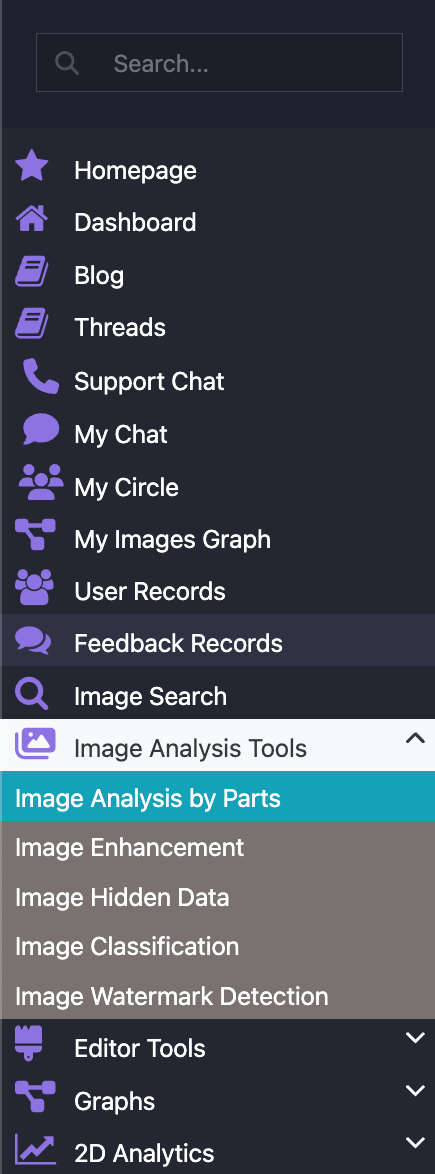
Top Navigation Bar:

Image Editing
Passport Photo Editor - Makes the necessary edits with the passport restrictions applied to the uploaded image
Image Editor - Edits the uploaded image by adding icons, more images, drawings and much more!
Image to PDF Converter - Converts the uploaded image to a PDF
Image Type Converter - Converts the uploaded image to a different image type
Image Compression - Compresses the uploaded image to the required quality
Image Resize - Resizes the uploaded image depending on the desired pixels, cm, etc.
Image Encryption - Encrypts and decrypts the uploaded image
Image OCR - Extracts the texts from the uploaded image
PDF to Image Converter - Converts the uploaded PDF to an image
Digital Signature - Create your own digital signature!
Image Background Remover - Removes the background of the : Blurring tool to blur the desired portions of the uploaded image image
Image Blur - Blurring tool to blur the desired portions of the uploaded image
Image Encoding - Encodes and decodes the uploaded image
QR Code - Creates a personalized QR code based on the text input!
Meme Maker - Create fun memes with the uploaded image and personalized text!
Image Editing Location:
Side Navigation Bar:
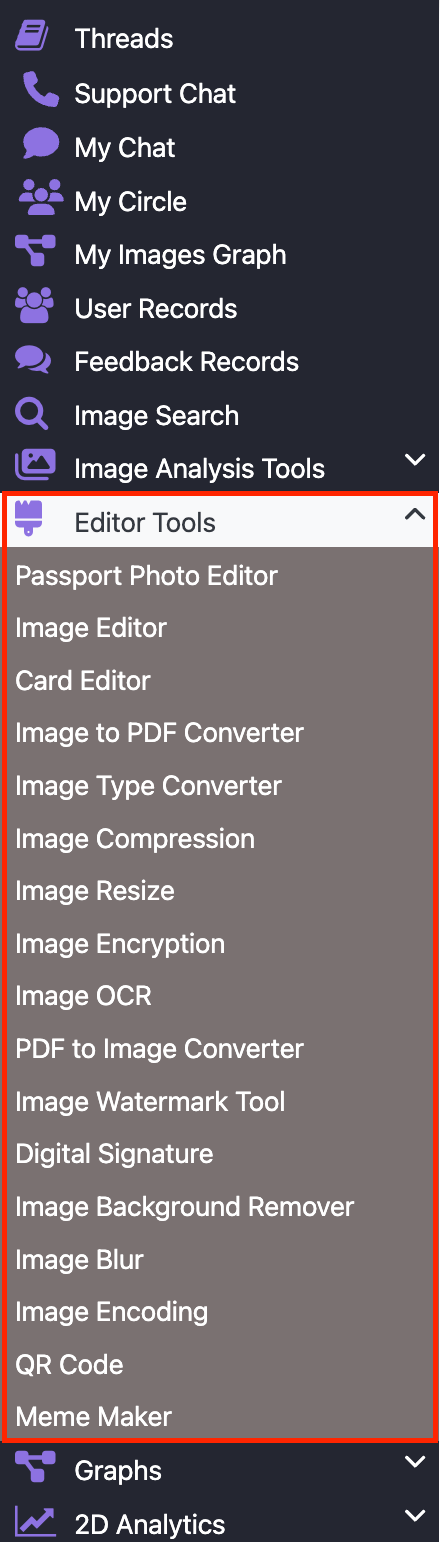
Top Navigation Bar:

Powered by Froala Editor
Explore more Techsasoft Blog
Techsa Image Master
Techsa Image Master is an online AI tool that makes blurry picture clear, increase photo resolution, sharpen images detail, colorize photos, enlarge images to enhance image quality automatically for free. You can also perform various Image analysis tasks like Image Segmentation, Image Classification, Image Meta-Data, Image Simmilarity Check.
