Image Metadata
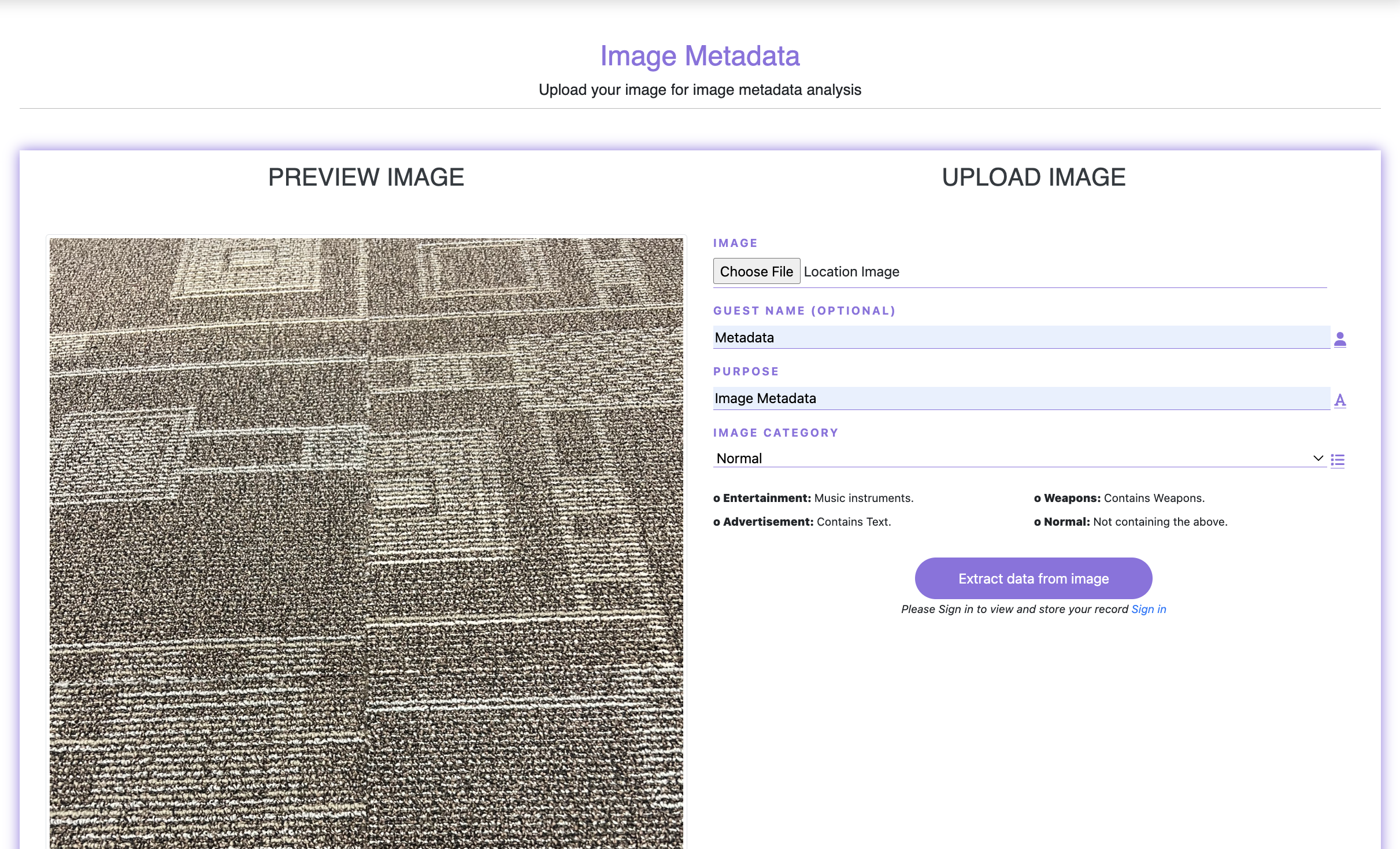
Using our Image Metadata Finder
Getting Started
Have you ever wondered if an image has PhotoShop? How many pixels would it be? What its location is? Are you simply just curious about what type of data your image holds? Then our Metadata tool is the perfect tool to use. All you need is to upload your image, and we do the rest of the work for you!
Safe and Fun
Don't worry about your pictures or their data– they stay on your device. Our tool is safe to use, none of your upload information is collected.
Ready to find the Hidden Data?
Choose your image and upload using the ‘Choose File’ button
Describe the purpose of your image, this will help organize your images in the database so you can have easy filtering or access later
Select the appropriate image category (One of 4 options: Entertainment, Weapons, Advertisement, Normal)
Hit ‘Extract from Image’ and be ready to see all your image’s metadata!
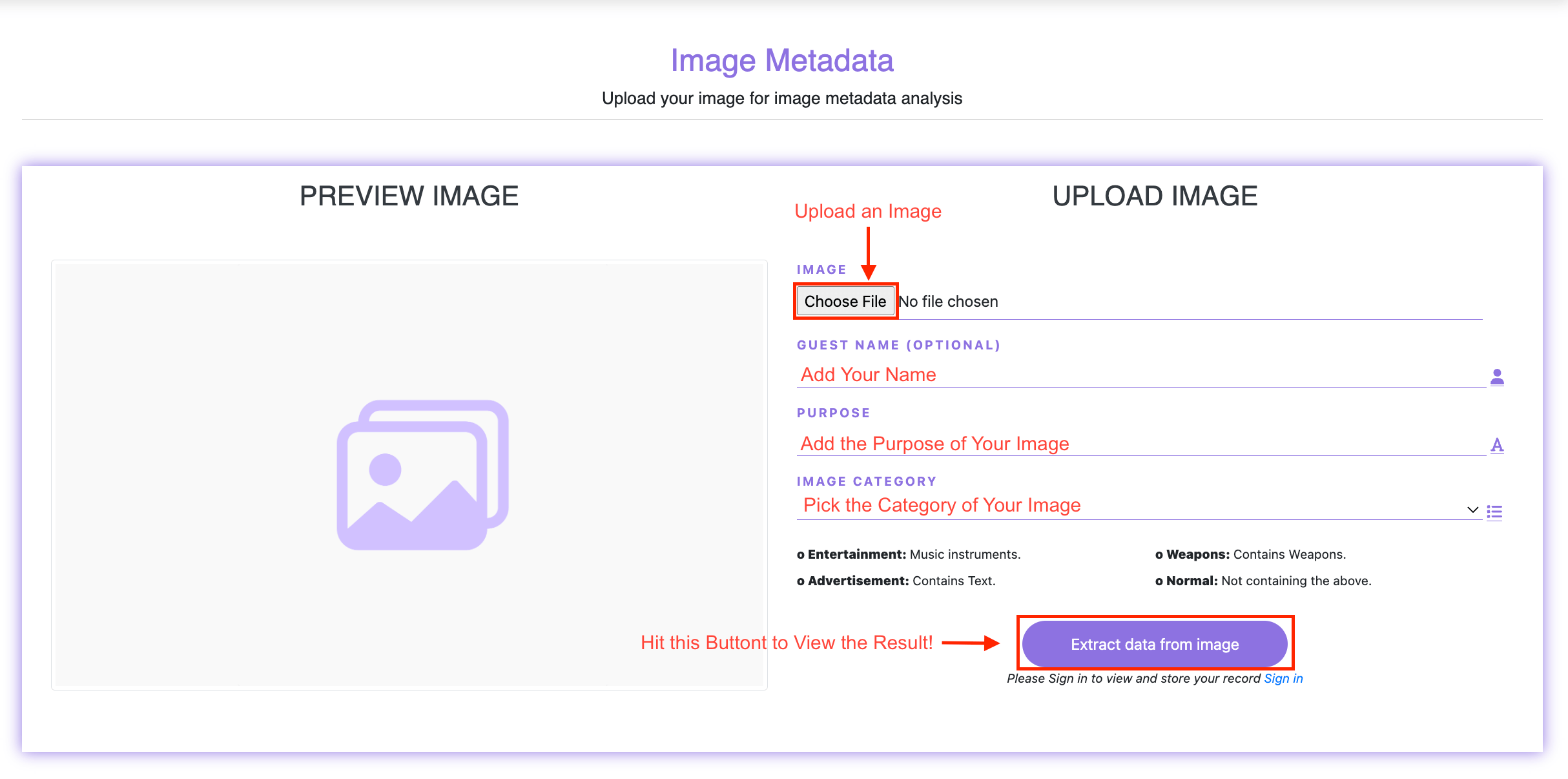
Example:
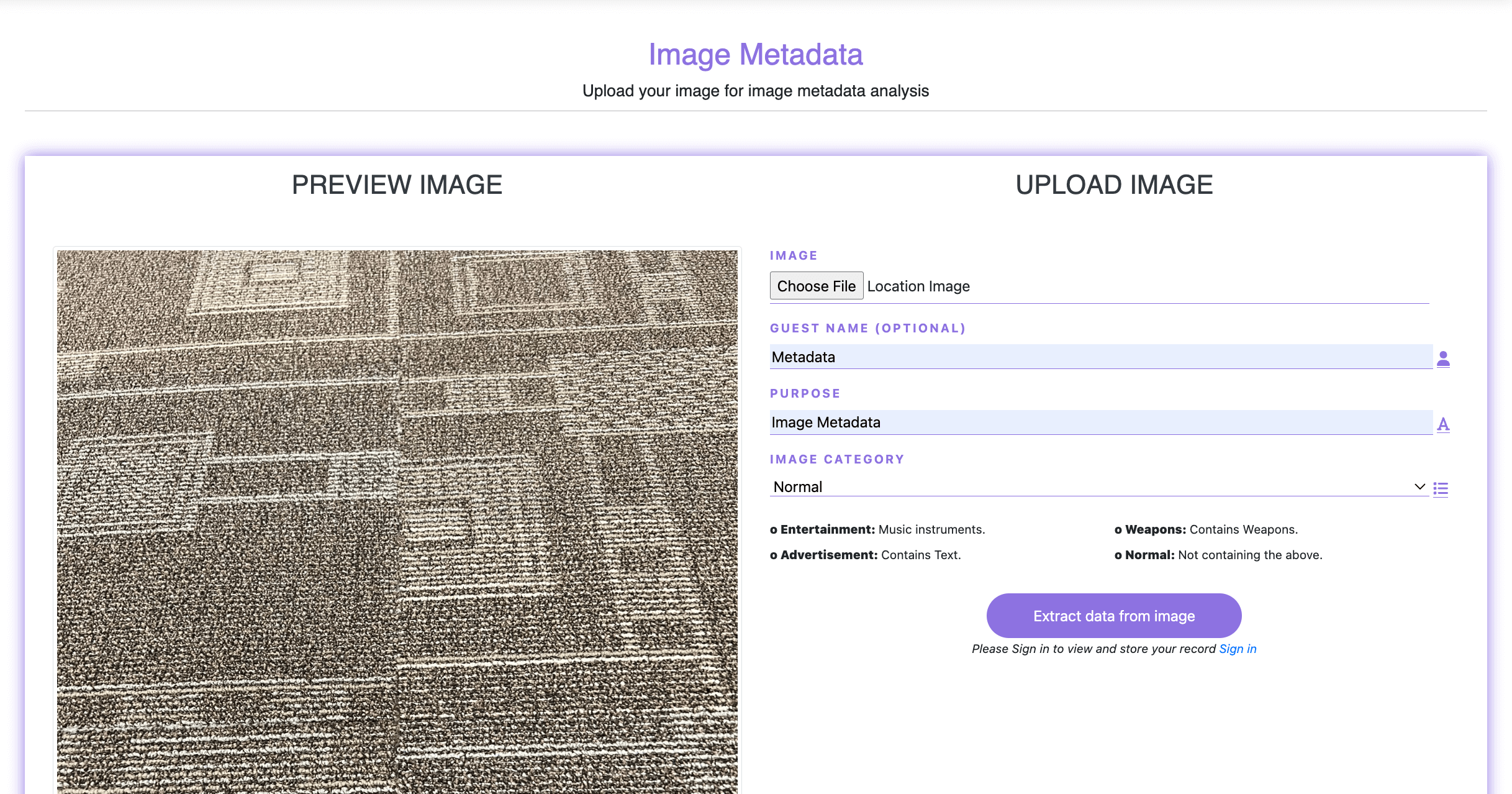
What will be Found …
The result will have information regarding the origins, editing, image data, etc. alongside a glossary that will explain what each resulting attribute means
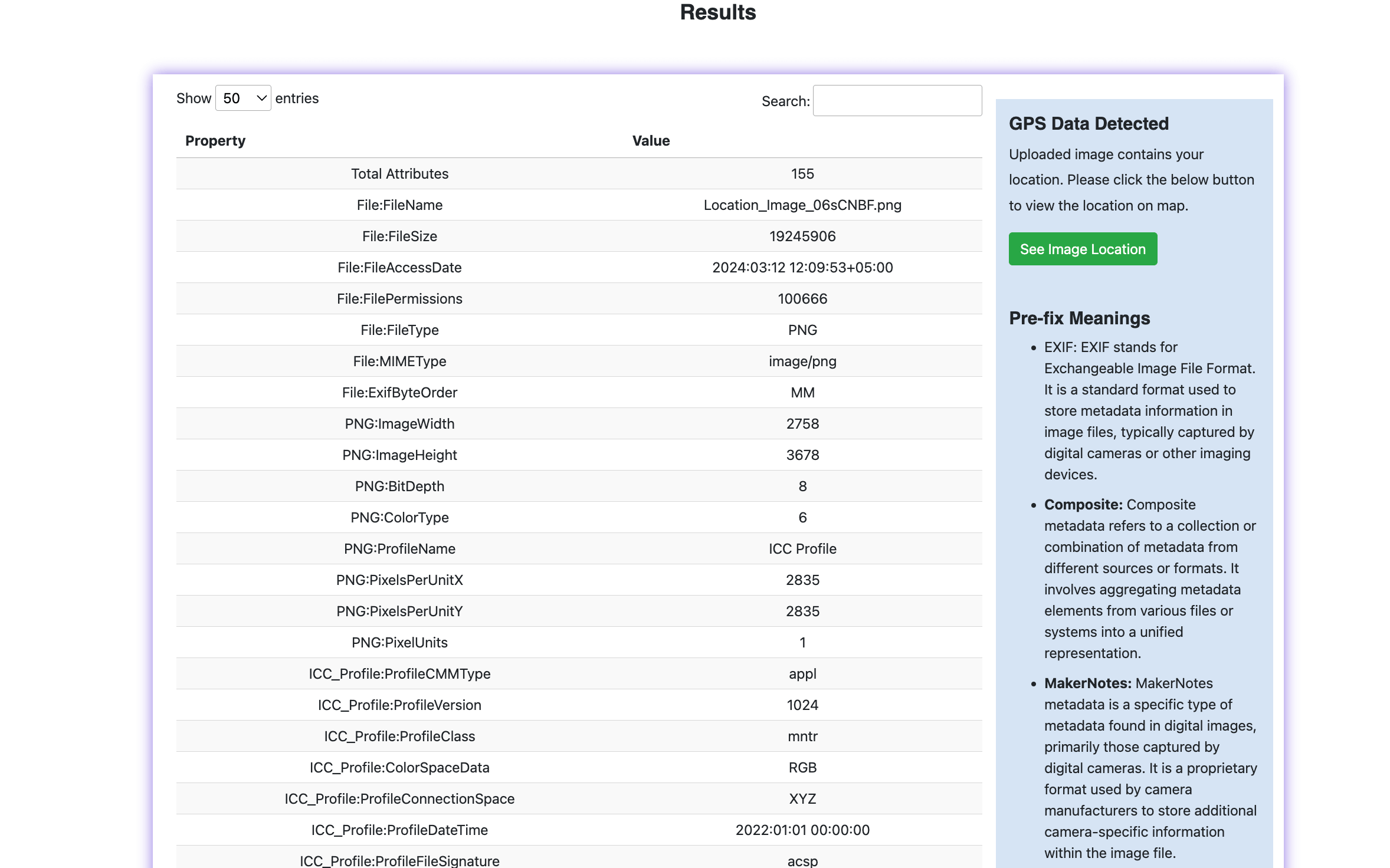
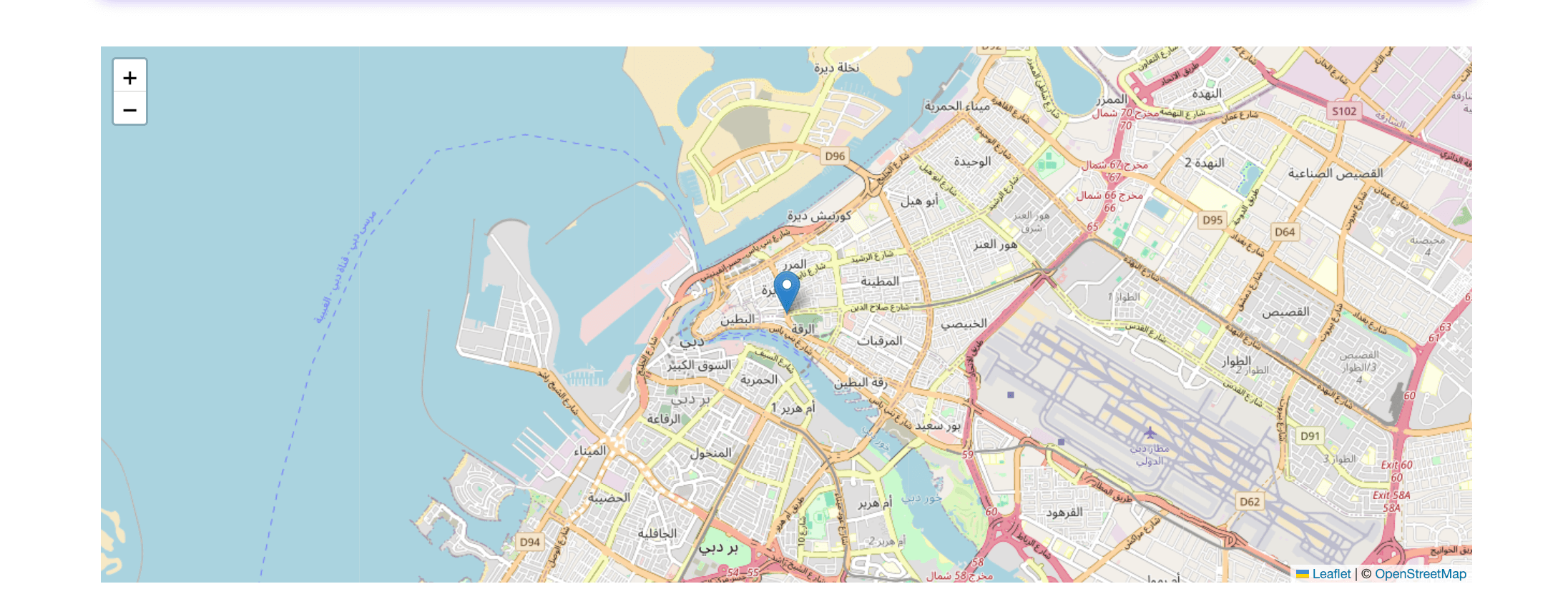
Powered by Froala Editor
Explore more Techsasoft Blog
Techsa Image Master
Techsa Image Master is an online AI tool that makes blurry picture clear, increase photo resolution, sharpen images detail, colorize photos, enlarge images to enhance image quality automatically for free. You can also perform various Image analysis tasks like Image Segmentation, Image Classification, Image Meta-Data, Image Simmilarity Check.
