Online Image Background Remover
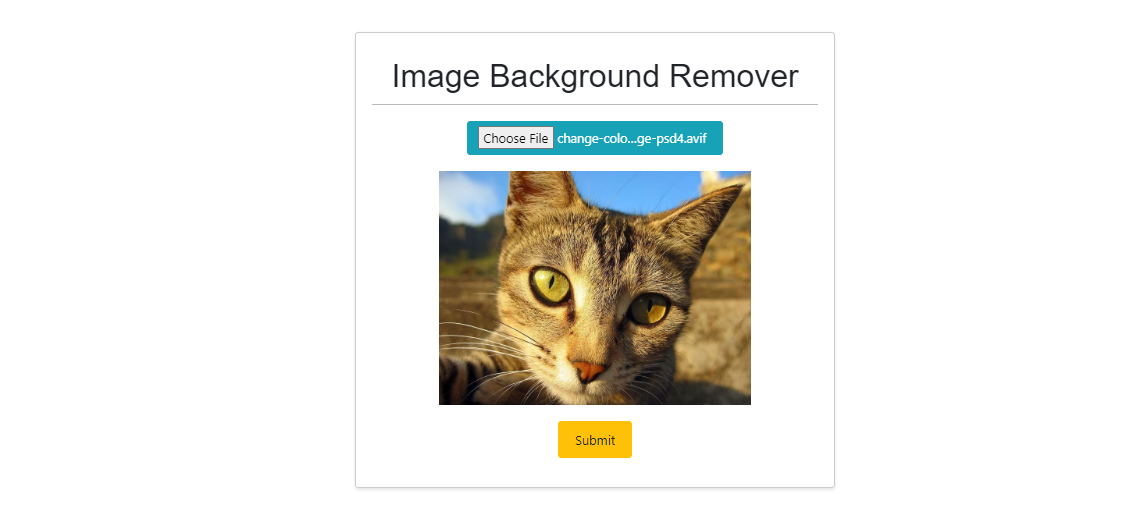
How to use the Image Background Remover
Effortless Image Background Removal
When it comes to removing backgrounds from images, our background remover tool makes the process smooth and hassle-free. Image background removal involves isolating the main subject from its surroundings.
What's Image Background Removal?
Image background removal is like cutting out an object from a picture. It's often used to place the subject in a new setting or to create a clean, focused look.
How Our Background Remover Tool Works
Our tool simplifies background removal. It allows you to select the area you want to keep and automatically removes the rest of the background, giving you a clear subject.
Getting Started
To begin, choose an image you want to remove the background from. It could be a portrait, product photo, or any image with a subject you want to isolate.
Removing the Background
Upload the image to our background remover tool, and it will work its magic. You'll mark the subject, and the tool will remove everything else, leaving you with a transparent or new background.
Using Your Image with a New Background
Once the background is removed, you can download the image with a transparent background. You can use it to seamlessly integrate the subject into different designs or settings.
Safe and Reliable
Your original image remains untouched. Our tool ensures that only the background is removed, keeping the subject's quality intact.
Start Removing Backgrounds Now
Ready to give your images a fresh look? Try our background remover tool and effortlessly isolate your subjects for various creative purposes!
Let us get to work! Upload your image on our Image Background Remover.
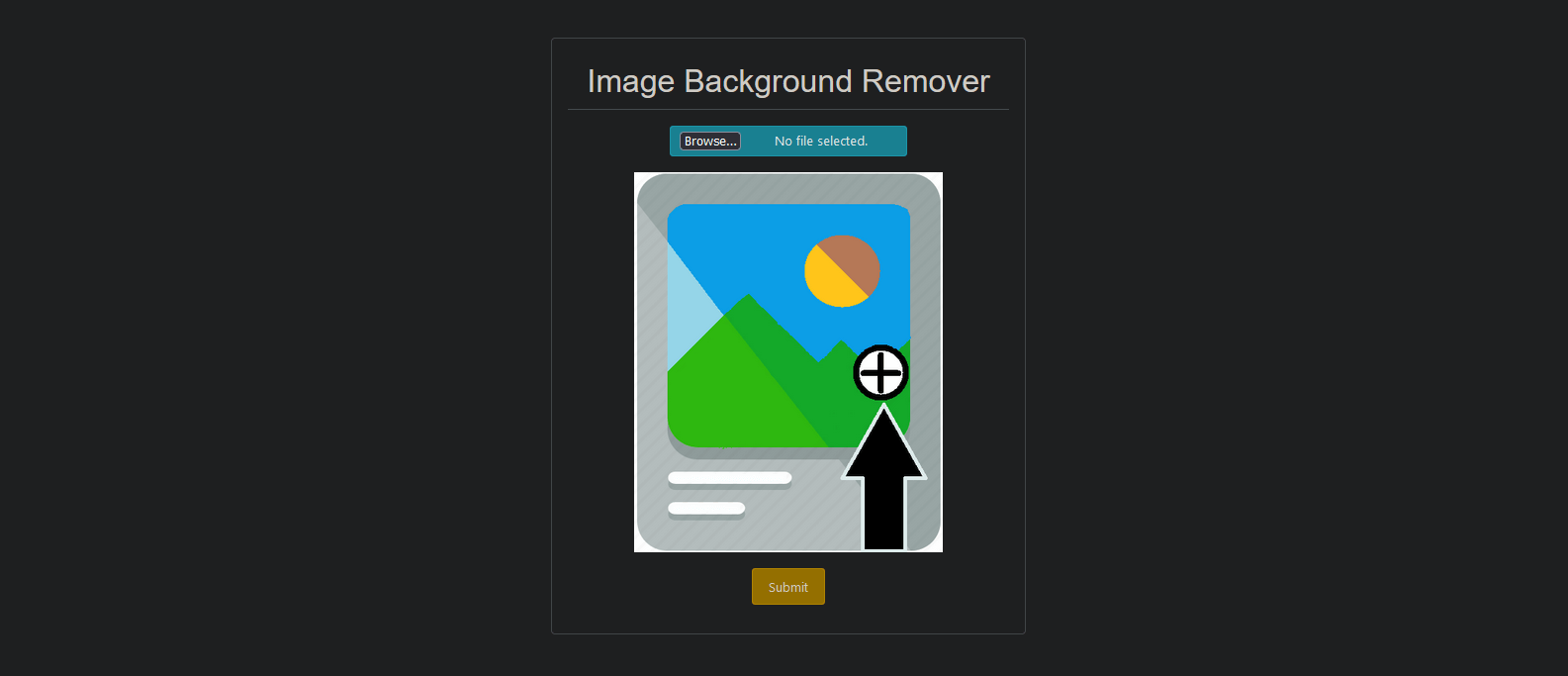
The image below showcases how to upload and submit your image so that you can remove its background:
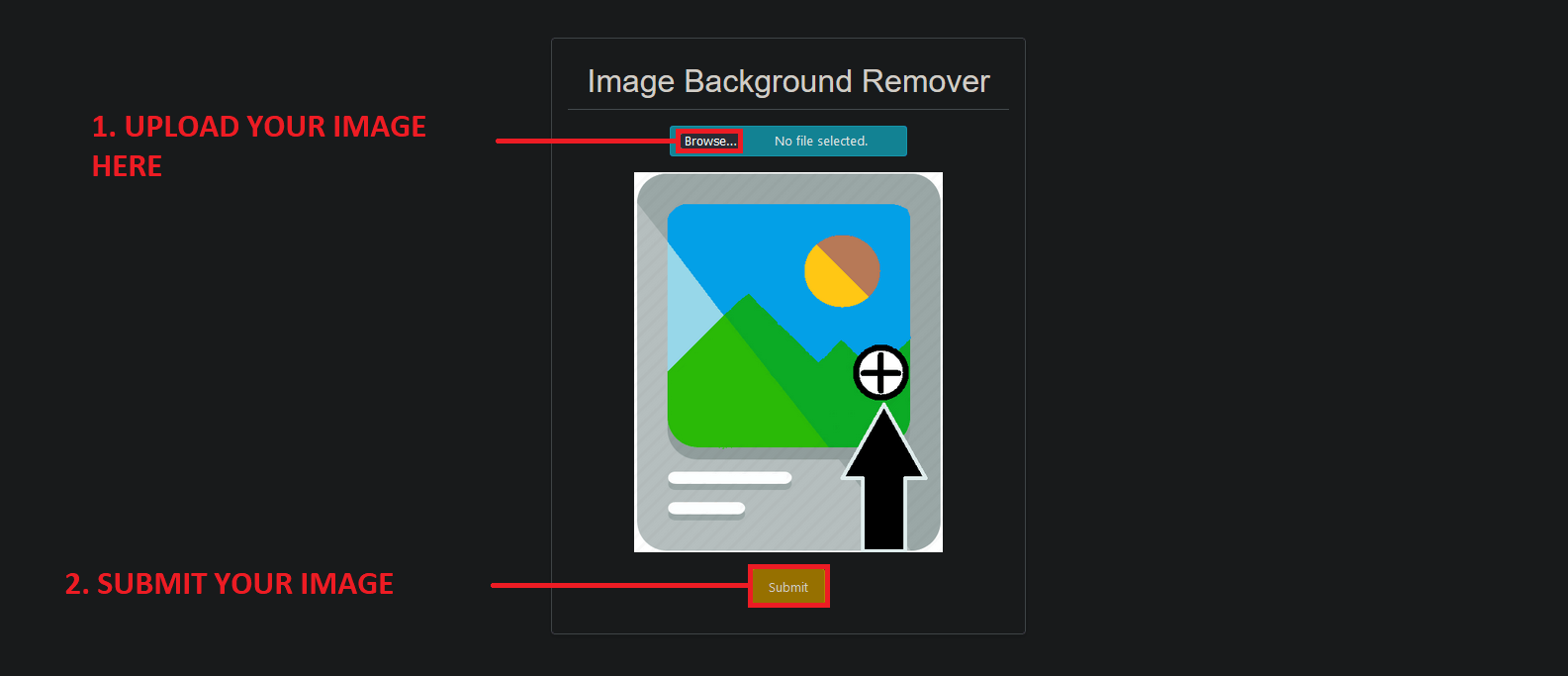
The screen would look like this after you have uploaded your image: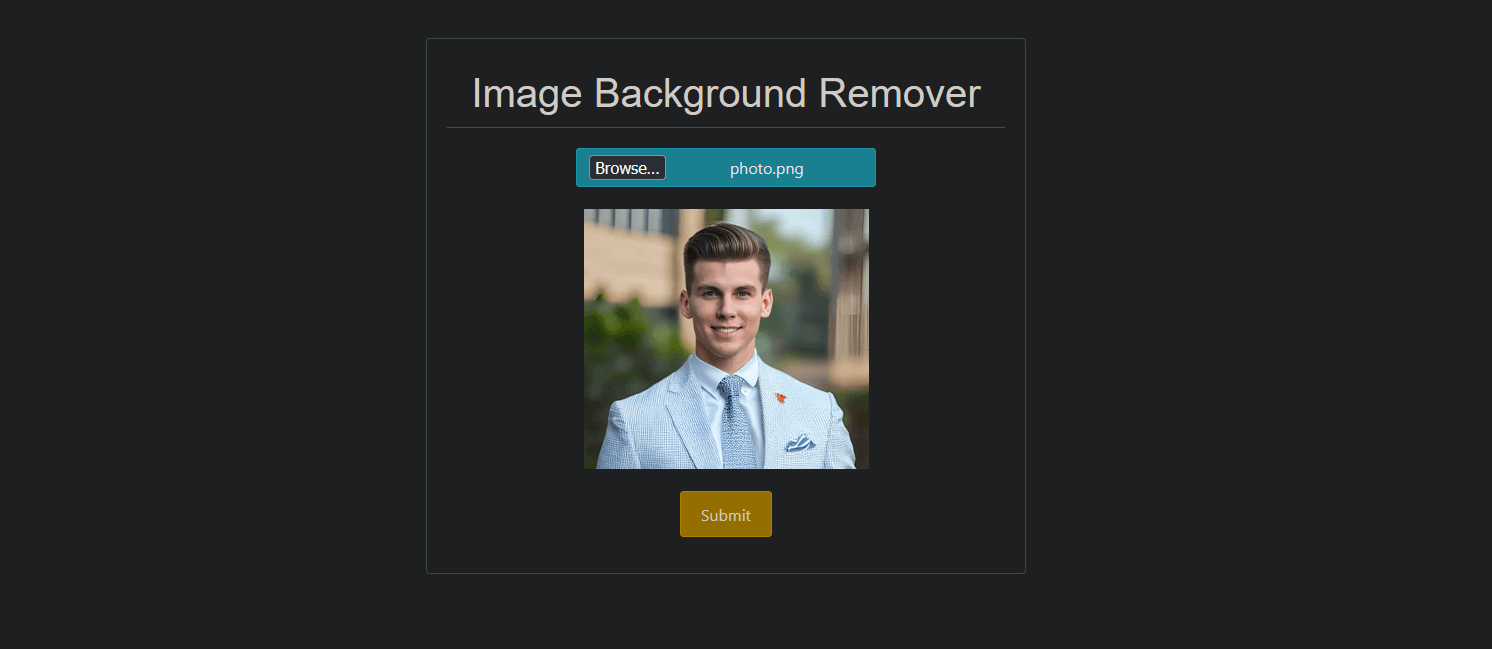
Click submit and you have successfully downloaded an image with its background removed.
Powered by Froala Editor
Explore more Techsasoft Blog
Techsa Image Master
Techsa Image Master is an online AI tool that makes blurry picture clear, increase photo resolution, sharpen images detail, colorize photos, enlarge images to enhance image quality automatically for free. You can also perform various Image analysis tasks like Image Segmentation, Image Classification, Image Meta-Data, Image Simmilarity Check.
