Online Image Blurring Tool
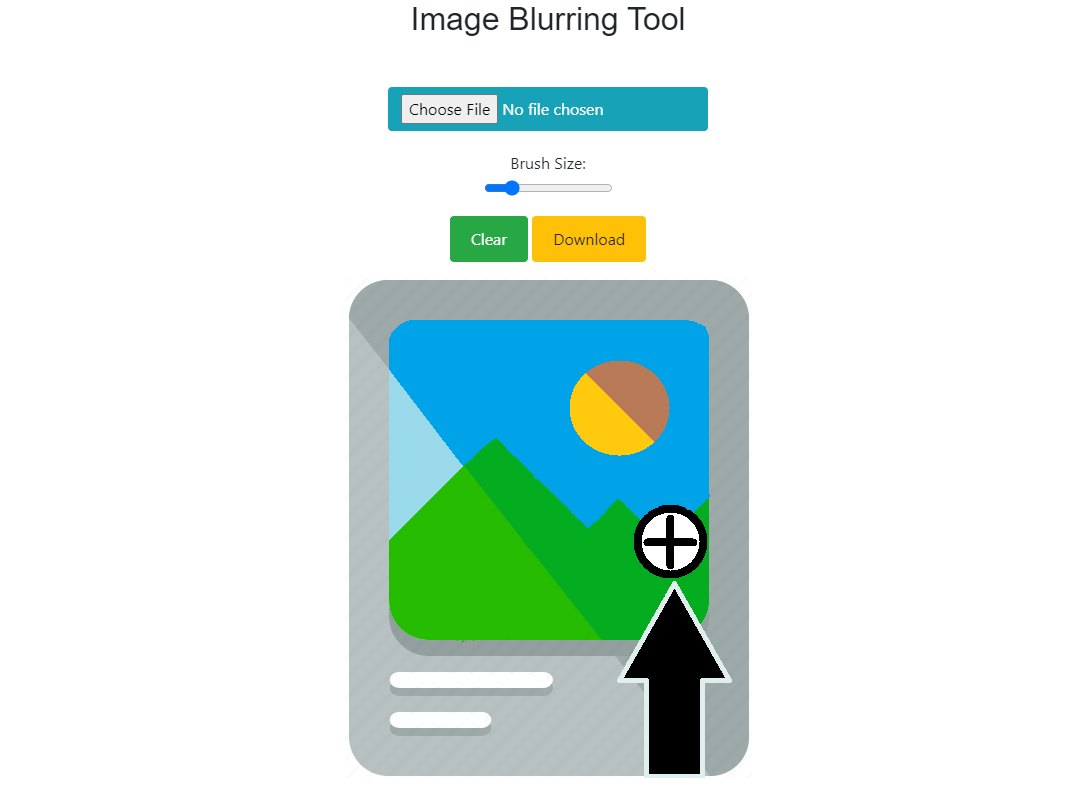
How to use the Image Blurring Tool
Effortless Image Blurring
When it comes to blurring images, our image blurring tool makes the process smooth and uncomplicated. Image blurring involves making parts of an image less clear while retaining its overall content.
What's Image Blurring?
Image blurring is like putting a soft focus on certain parts of an image. It's often used for privacy or artistic purposes, where you want to obscure details while keeping the main picture recognizable.
How Our Image Blurring Tool Works
Our tool simplifies image blurring. It allows you to select areas you want to blur and applies the blurring effect, ensuring that the important parts stay intact.
Getting Started
To begin, choose the image you want to blur. It could be a photo that contains sensitive information or something you want to add an artistic touch to.
Blurring Your Image
Upload the image to our blurring tool, and then mark the areas you want to blur. You can adjust the intensity of the blurring effect to your preference.
Using Your Blurred Image
Once the blurring is done, you can download the image. The specified areas will be blurred, while the rest of the image remains clear. You can use it for privacy protection or creative purposes.
Safe and Secure
Your image privacy is important. Our tool ensures that the original image is not altered, and only the specified areas are blurred. Your images are in safe hands.
Start Blurring Images Now
Ready to add a soft touch to your images? Try our image blurring tool and easily achieve the blurred effect you need!
After uploading the image on our Converter.
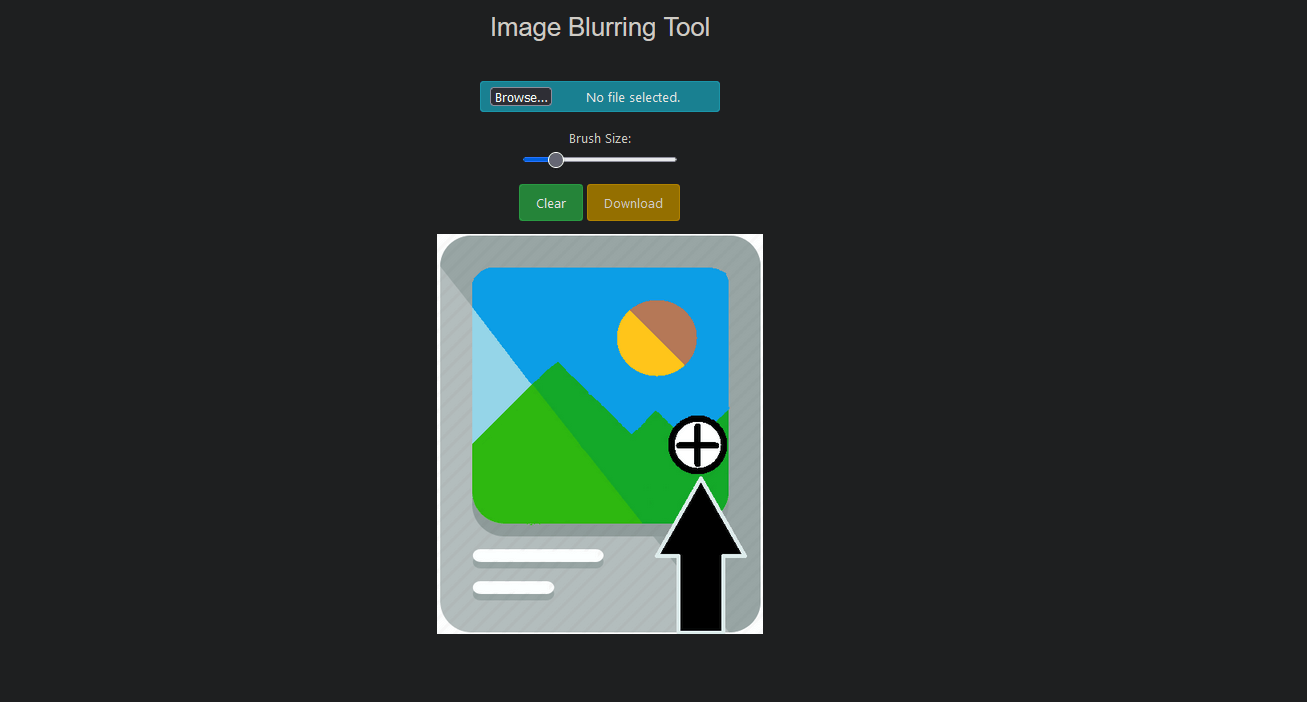
The image below shows what each button does and its description:
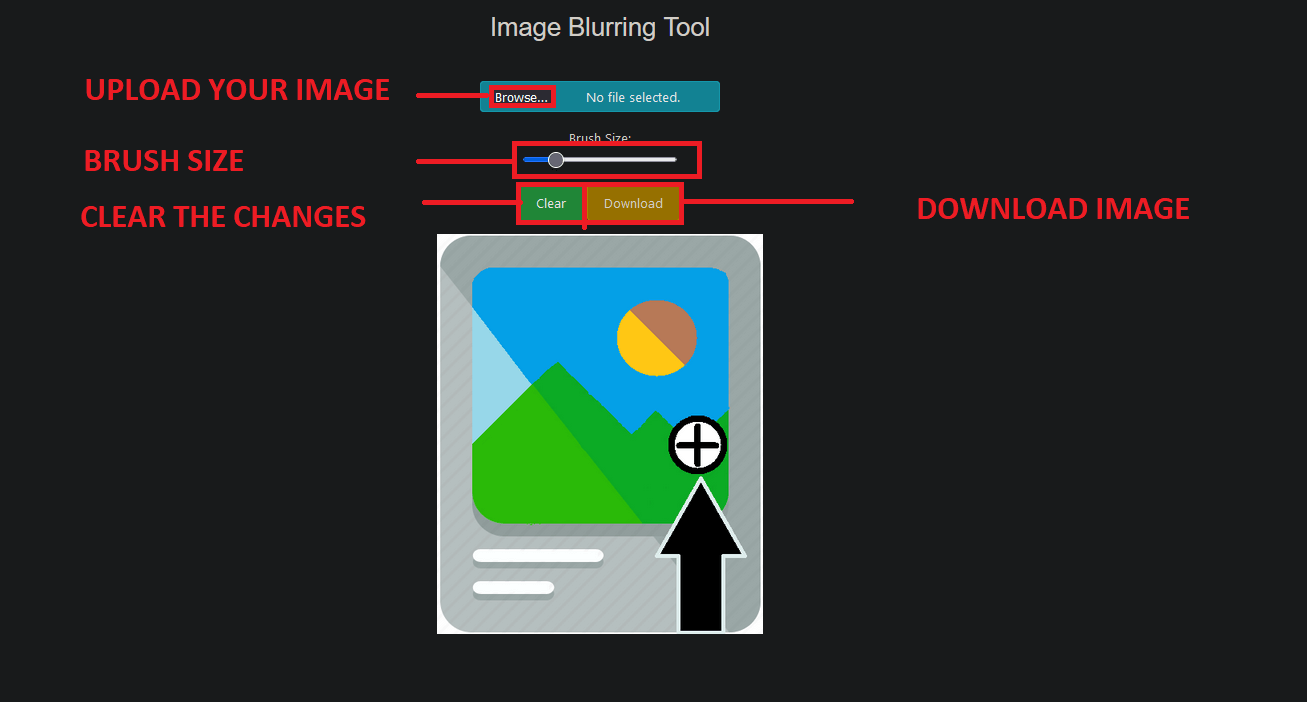
This is what it would look like when you upload the image and adjust the brush size so that you can blur your images easily:
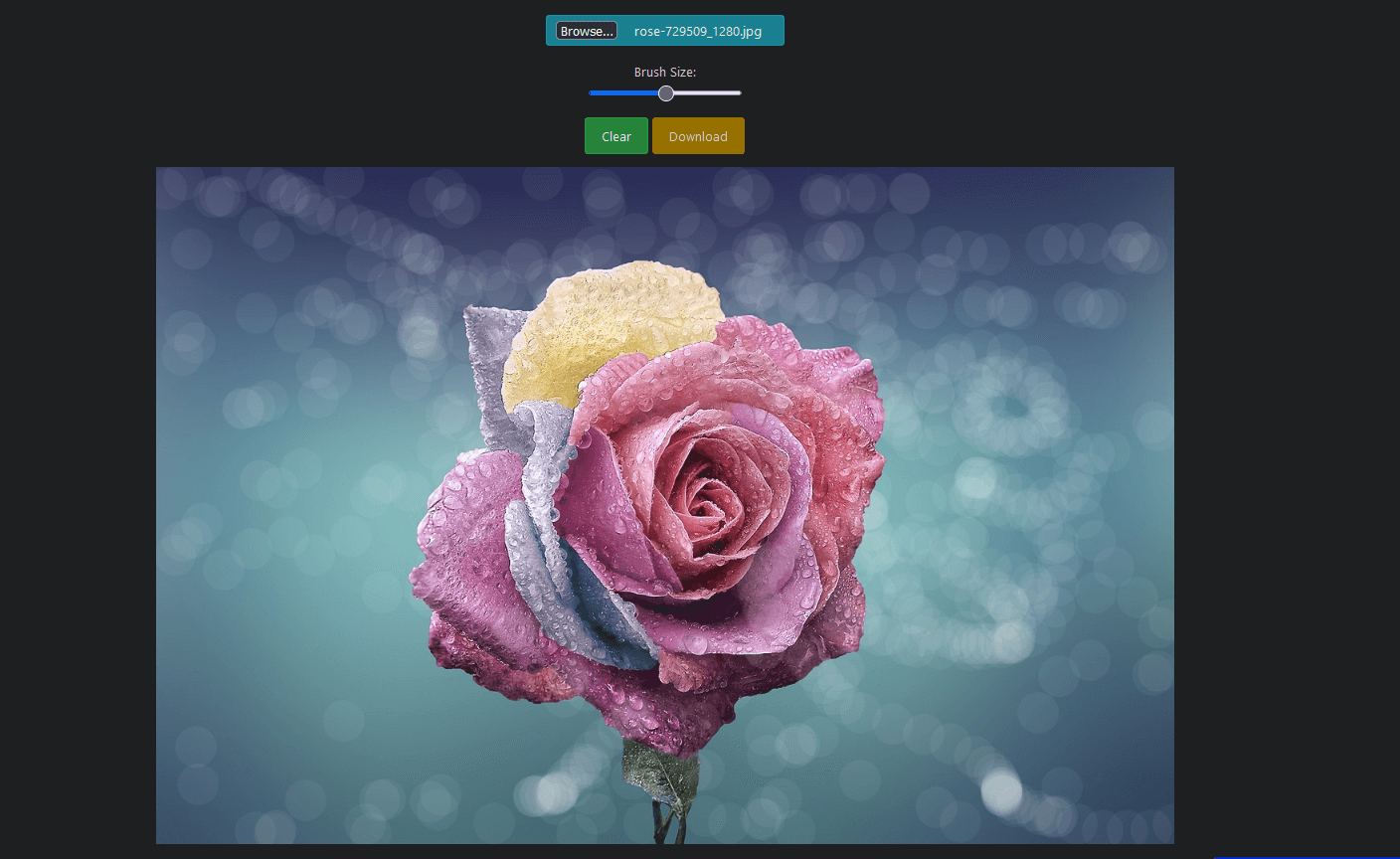
Make the desired changes to your image and download it to get your result.
Powered by Froala Editor
Explore more Techsasoft Blog
Techsa Image Master
Techsa Image Master is an online AI tool that makes blurry picture clear, increase photo resolution, sharpen images detail, colorize photos, enlarge images to enhance image quality automatically for free. You can also perform various Image analysis tasks like Image Segmentation, Image Classification, Image Meta-Data, Image Simmilarity Check.
