Online QR Code Generator
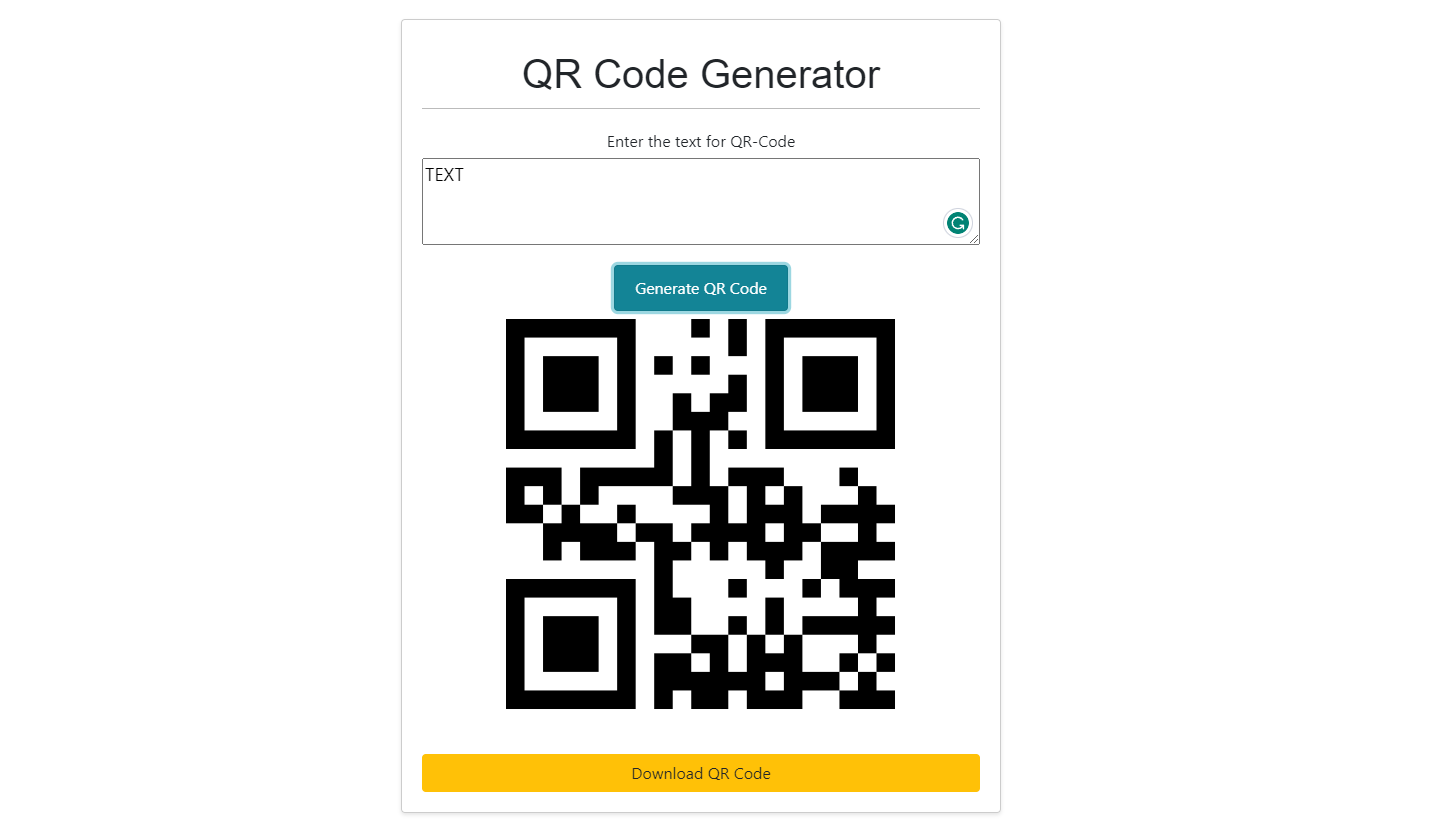
How to use the QR Code Generator
Generating QR Codes Made Easy
When it comes to creating QR codes, our QR code generator tool makes the process simple and convenient. QR codes are like digital shortcuts that store information and can be easily
scanned.
What's a QR Code?
A QR code is a special kind of pattern that holds information. It's like a digital code that can be quickly read by smartphones and other devices.
How Our QR Code Generator Works
Our tool lets you make QR codes effortlessly. Whether it's a link to a website, your contact information, or any other text-based data, our generator can turn it into a QR code.
Getting Started
To begin, decide what information you want to store in the QR code. It could be a website link, a message, or anything you want to share digitally.
Generating Your QR Code
Type in the information you want to encode, and our generator will instantly create a QR code for you. You can also customize the appearance of the QR code by choosing colors or adding
a logo.
Using Your QR Code
Once your QR code is ready, you can download it and use it in various ways. Print it on posters, add it to business cards, or share it digitally – the possibilities are endless.
Safe and Reliable
Rest assured, your data is safe with our generator. You can create QR codes as many times as you need without worrying about your information's security.
Start Creating QR Codes Now
Ready to make sharing information easier? Give our QR code generator a try and simplify the way you share digital data!
This article will show you how to convert any text to a QR code using our QR Code Generator
You will be welcomed with our generator which will look like this:
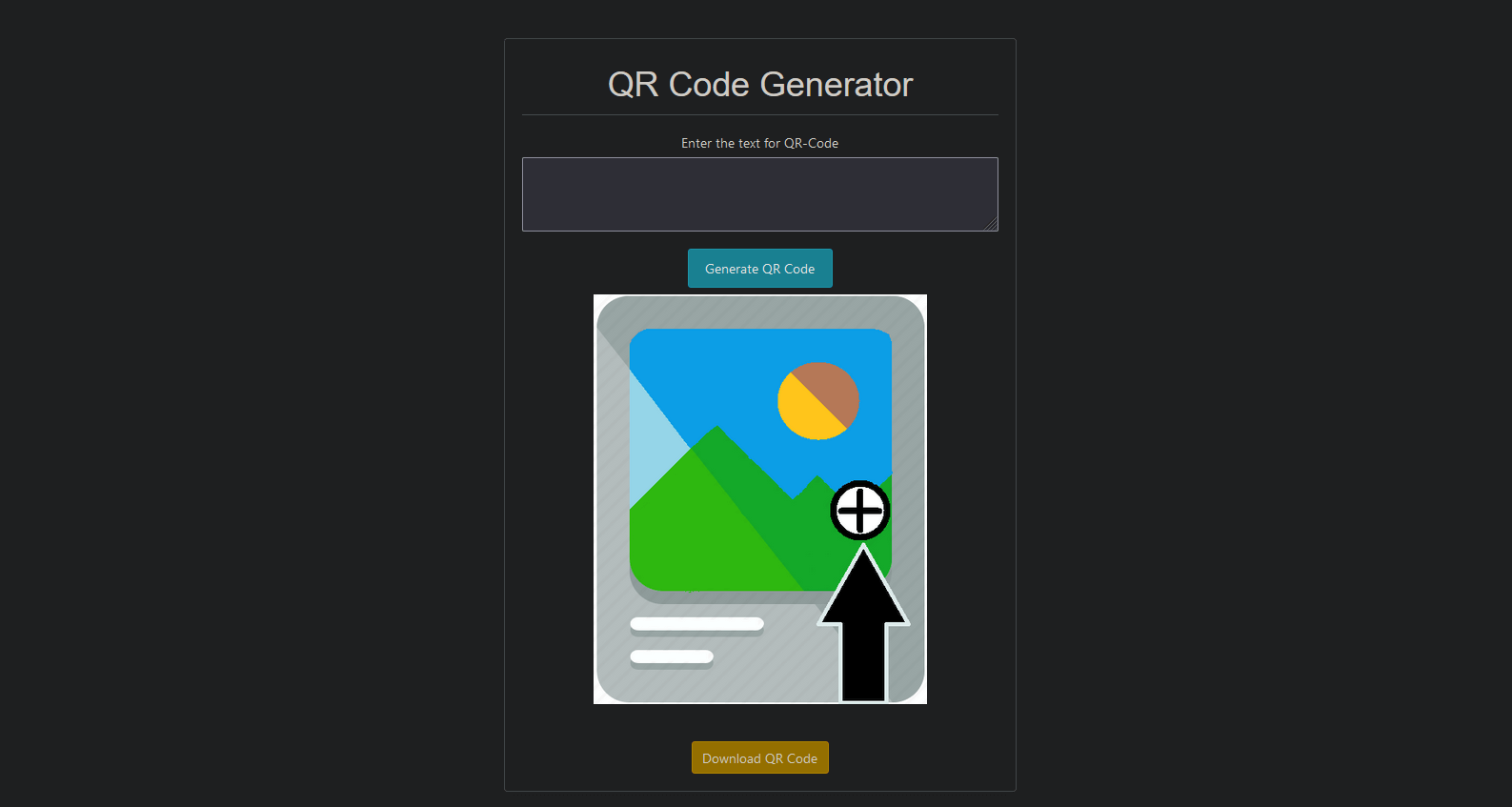
The image below illustrates the sequential process for creating a QR code. Please ensure that you adhere to the steps provided in a sequential manner.
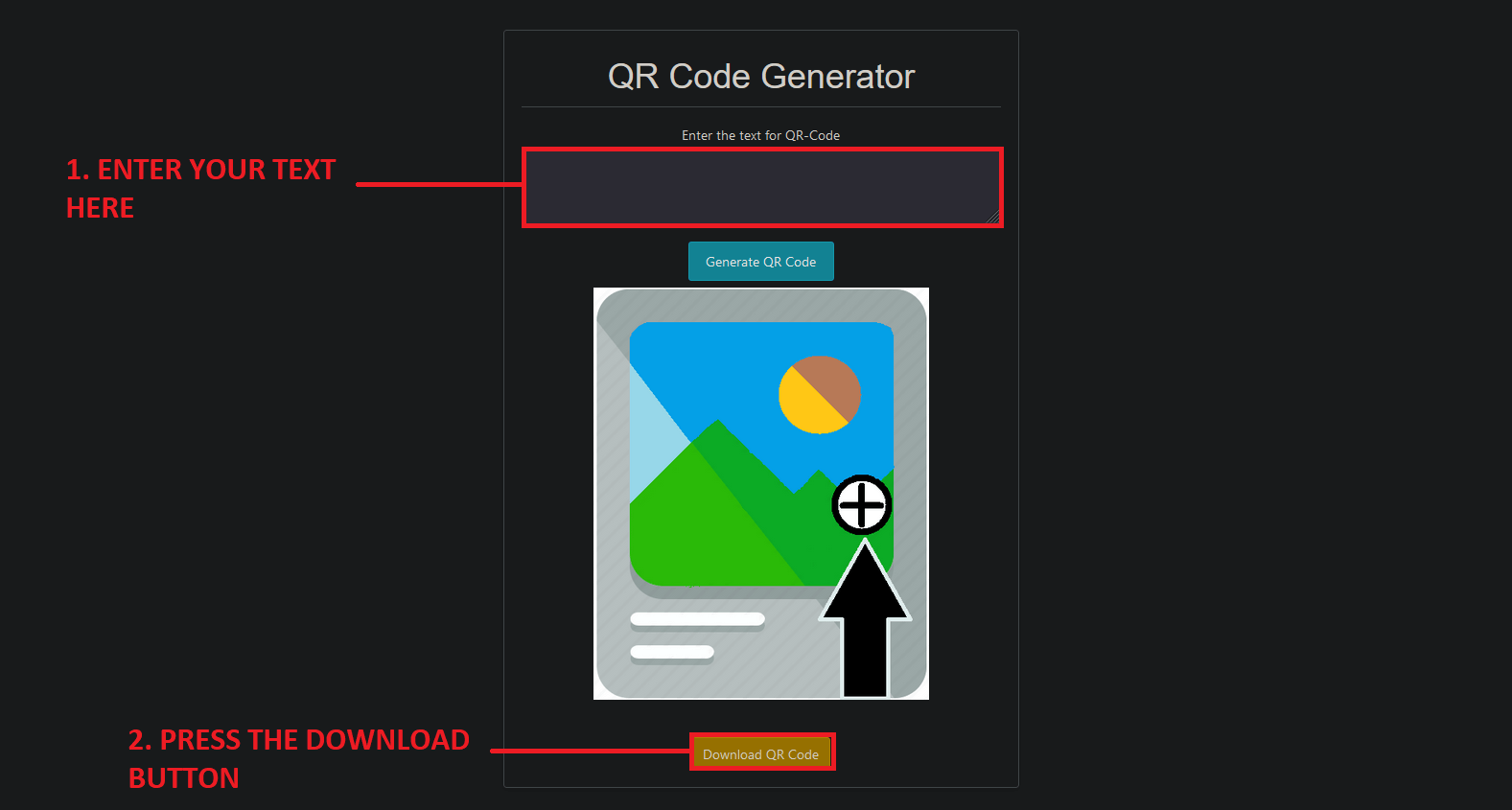
After inputting the text, the QR code will appear in the following manner:
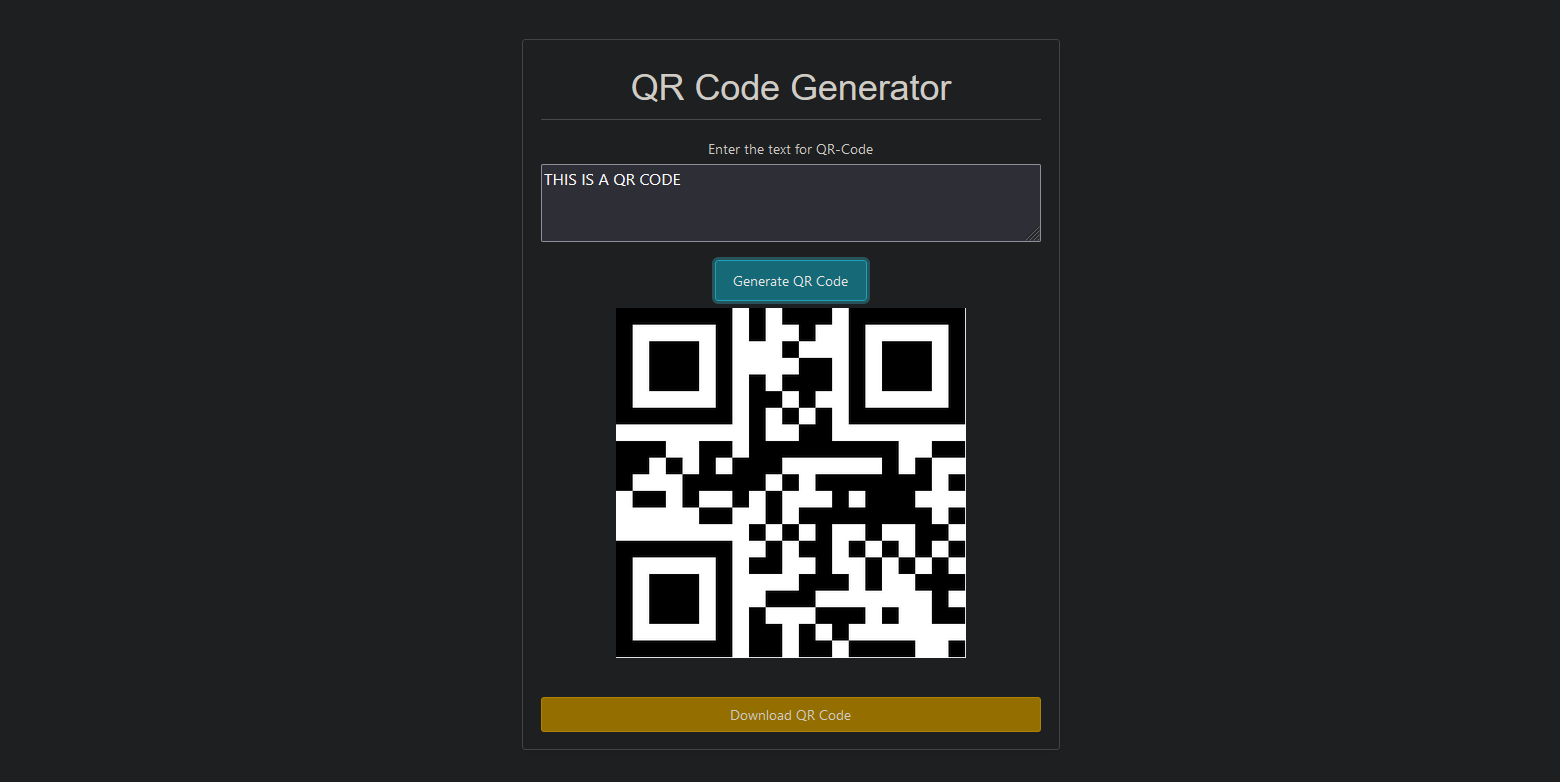
Once you've completed this step, you're all set to proceed. Voila! Your QR code is now ready.
Powered by Froala Editor
Explore more Techsasoft Blog
Techsa Image Master
Techsa Image Master is an online AI tool that makes blurry picture clear, increase photo resolution, sharpen images detail, colorize photos, enlarge images to enhance image quality automatically for free. You can also perform various Image analysis tasks like Image Segmentation, Image Classification, Image Meta-Data, Image Simmilarity Check.
