Image Classification
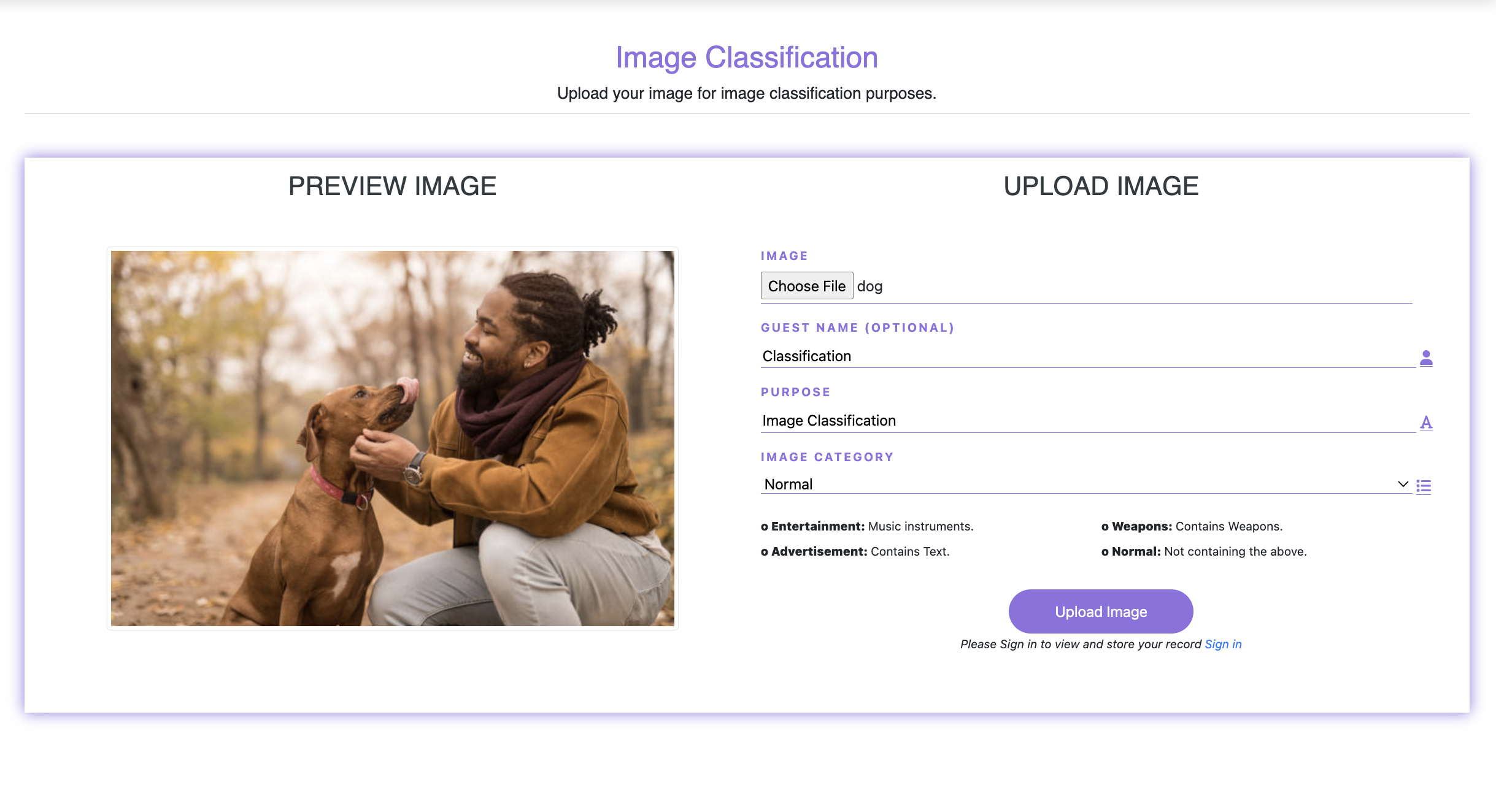
How to Use the Image Classification Tool
Classifying Different Components of the Image
When it comes to identifying and classifying the different objects or components of your image, look no further than our Image Classification Tool. It makes it easy to do the job, without you having to do the laborious work of identifying every components of the image.
Safe and Reliable
Your original image remains untouched. Our tool ensures that we generate new images that are enhanced, the original image stays untouched.
Start Image Enhancement Now
Upload your image to our Image Classification Tool
Describe the purpose of your image, this will help organize your images in the database so you can have easy filtering or access later
Select the appropriate image category (One of 4 options: Entertainment, Weapons, Advertisement, Normal)
Hit “Upload Image” and be ready to see different enhanced versions of your image!
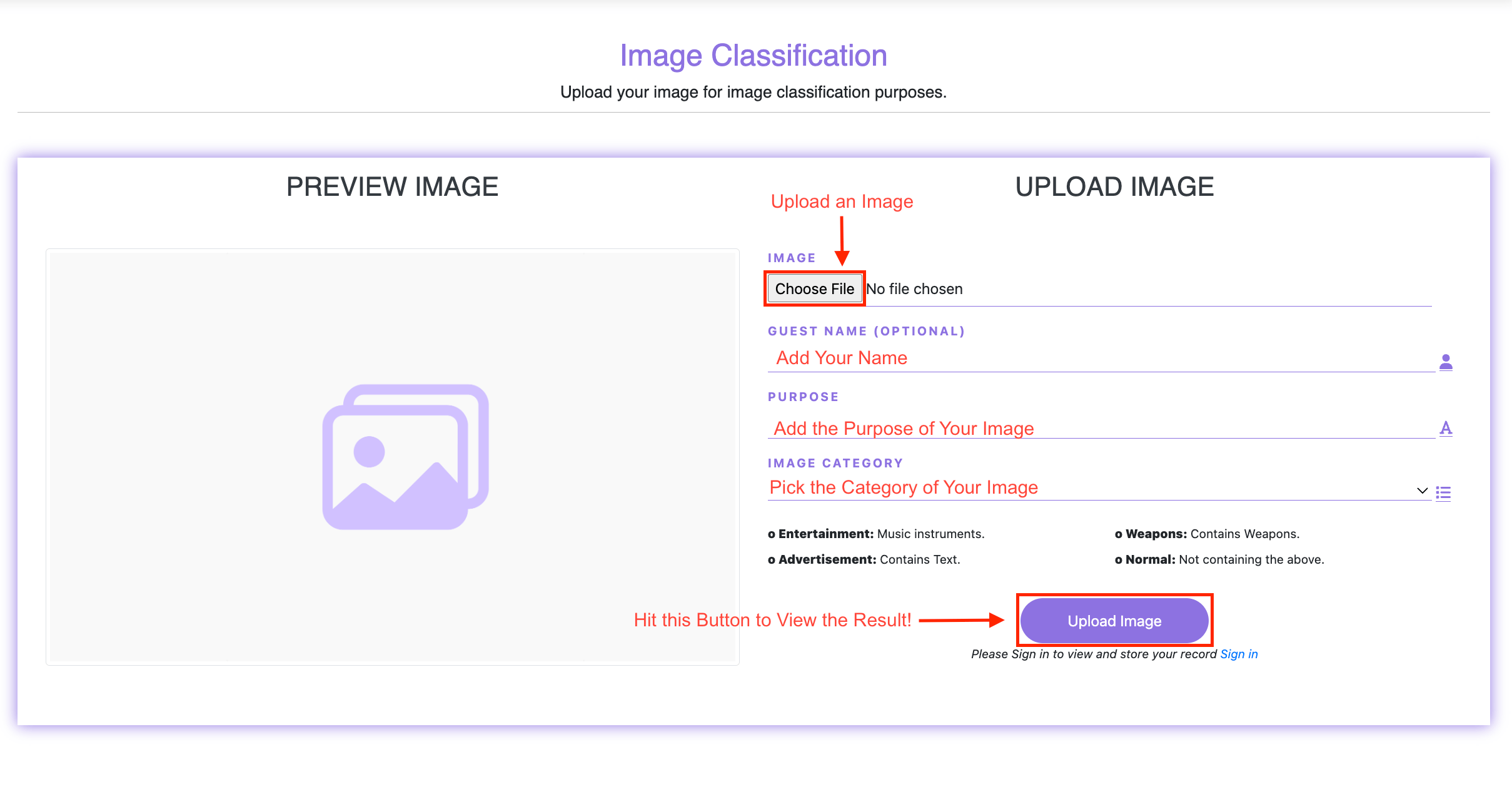
What will be Found …
The result will have a table that identifies the different elements of the image
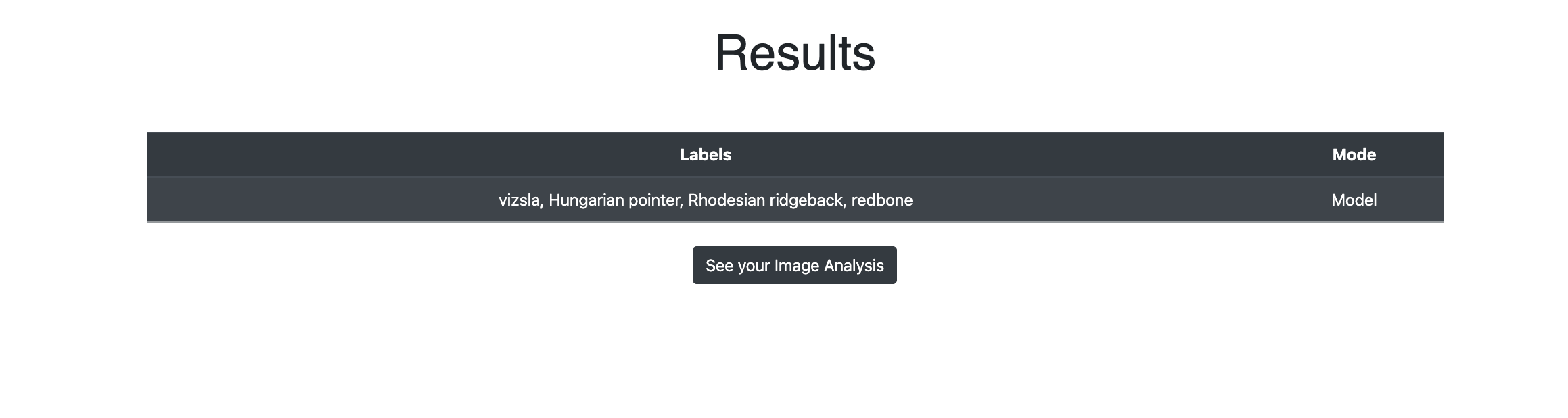
Powered by Froala Editor
Explore more Techsasoft Blog
Techsa Image Master
Techsa Image Master is an online AI tool that makes blurry picture clear, increase photo resolution, sharpen images detail, colorize photos, enlarge images to enhance image quality automatically for free. You can also perform various Image analysis tasks like Image Segmentation, Image Classification, Image Meta-Data, Image Simmilarity Check.
