Online Watermarking Tool
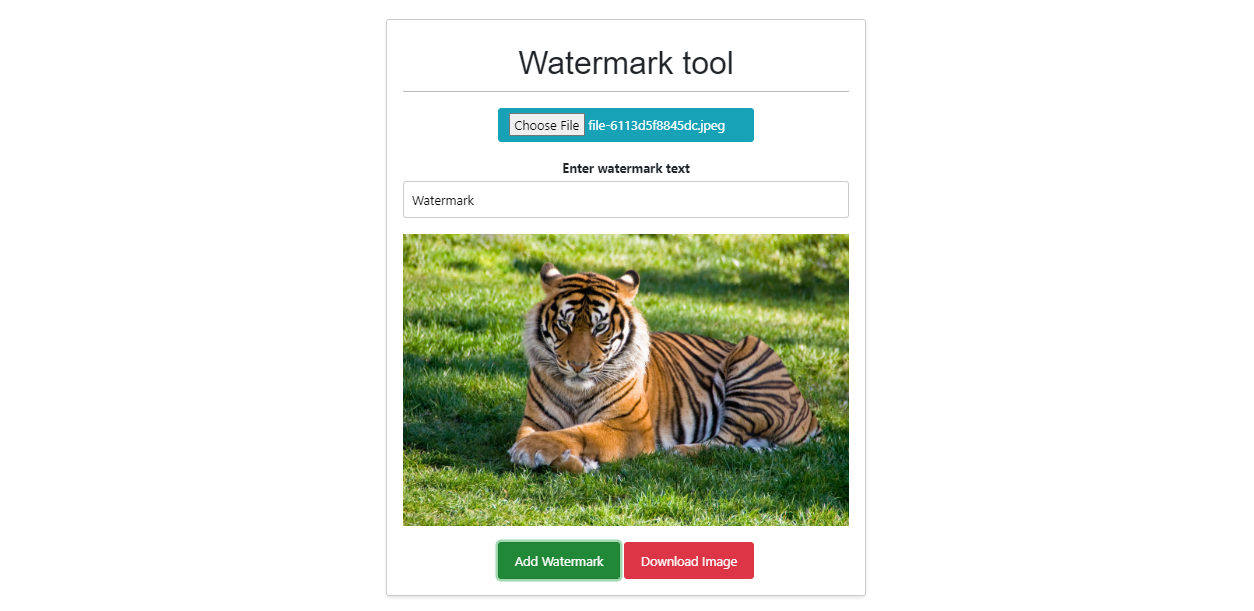
How to use the Watermarking Tool
Effortless Image Watermarking
When it comes to adding watermarks to images, our watermarking tool makes the process smooth and simple. Watermarking involves overlaying a recognizable mark onto images to protect them or add branding.
What's Image Watermarking?
Image watermarking is like adding a transparent logo or text onto a picture. It's often used to prevent unauthorized use or to brand images with ownership.
How Our Watermarking Tool Works
Our tool simplifies watermarking. It allows you to choose an image or text to overlay onto your picture, ensuring your content remains protected or branded.
Getting Started
To begin, select the image you want to watermark. It could be a photograph, artwork, or any image you want to safeguard or personalize.
Adding Your Watermark
Upload your chosen image or enter the text you want to use as a watermark into our tool. You can adjust the size, position, and transparency to achieve the desired effect.
Using Your Watermarked Image
Once your watermark is applied, you can download the image with the watermark. It'll help protect your work or add your branding when sharing images online.
Safe and Reliable
Your original image remains untouched. Our tool ensures that only the watermark is added, preserving the quality of your image.
Start Watermarking Images Now
Ready to protect or brand your images? Try our watermarking tool and easily add your mark to images for various purposes!
Let me introduce you to our Watermarking Tool:
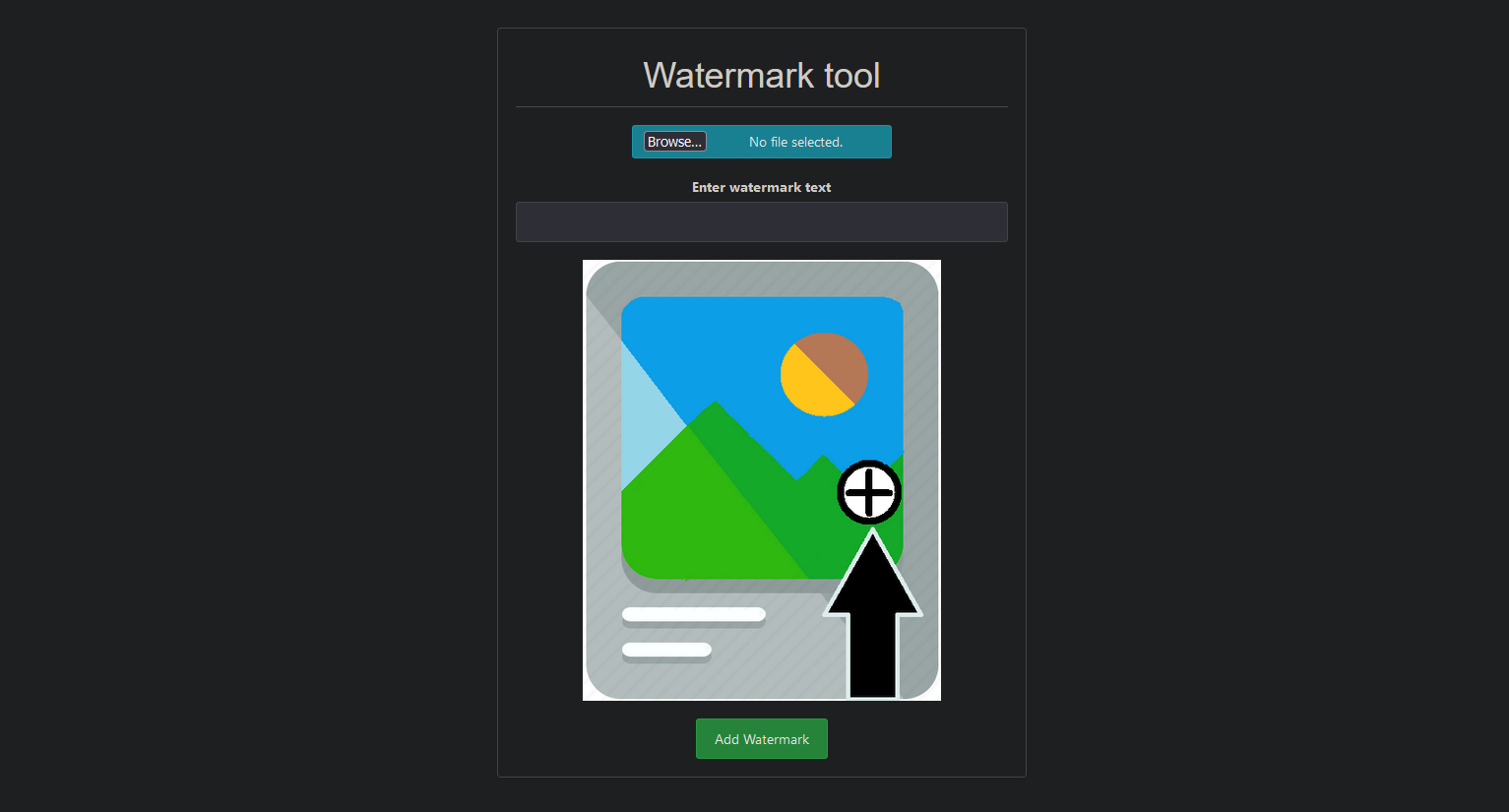
Adhere to the instructions presented in the image in order to obtain the output you desire.
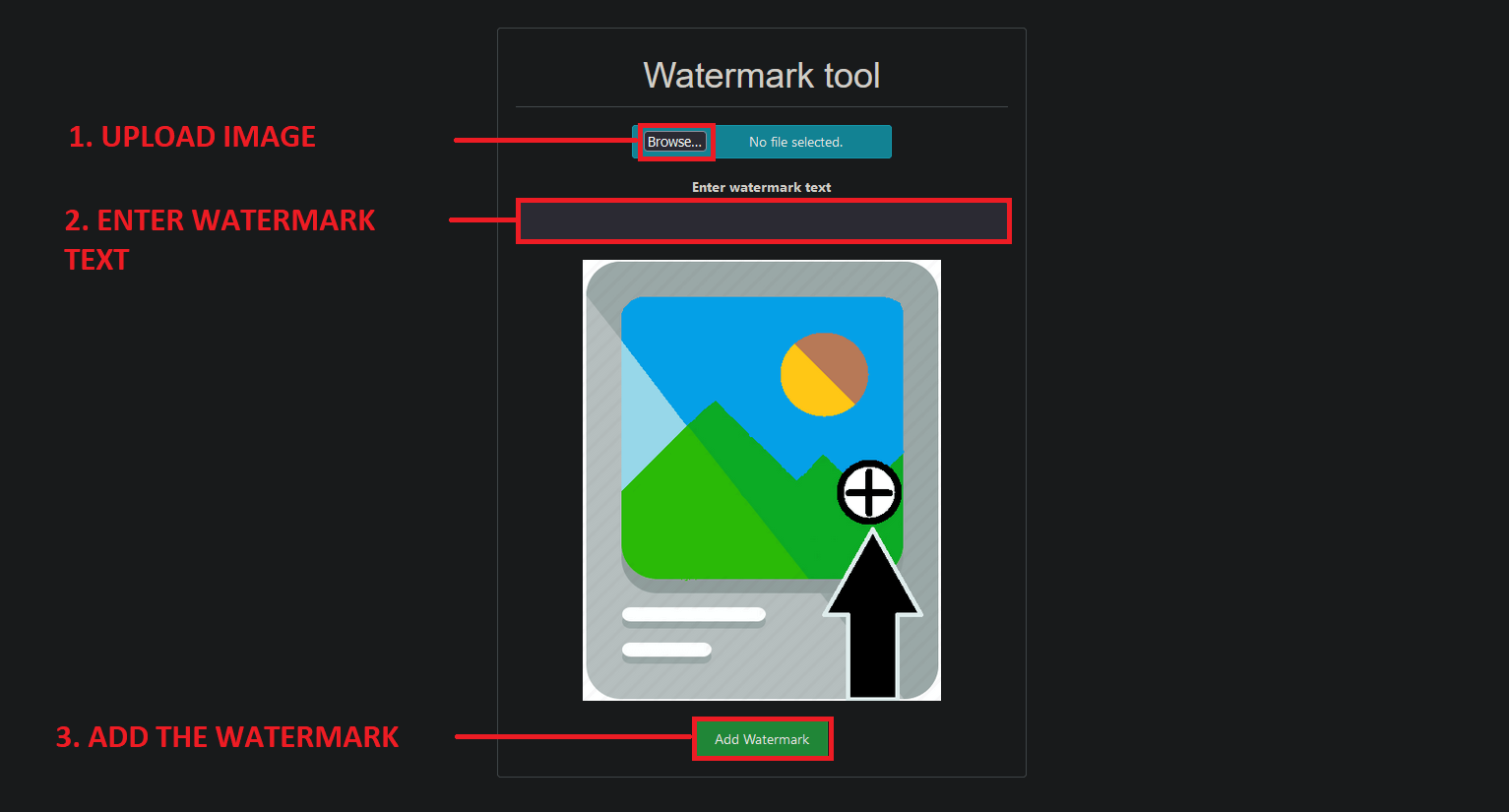
This is exemplified in the image provided below. If you come across any other issues, kindly inform us through the feedback form.
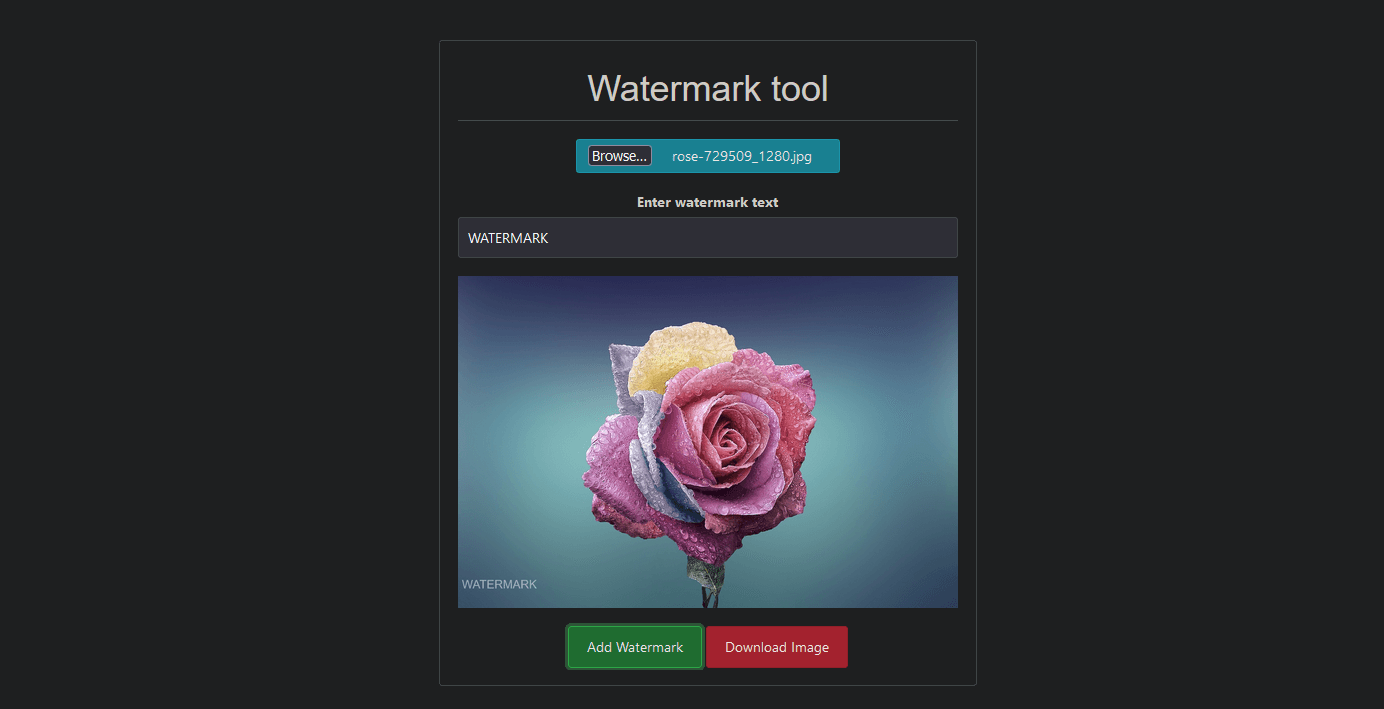
Powered by Froala Editor
Explore more Techsasoft Blog
Techsa Image Master
Techsa Image Master is an online AI tool that makes blurry picture clear, increase photo resolution, sharpen images detail, colorize photos, enlarge images to enhance image quality automatically for free. You can also perform various Image analysis tasks like Image Segmentation, Image Classification, Image Meta-Data, Image Simmilarity Check.
